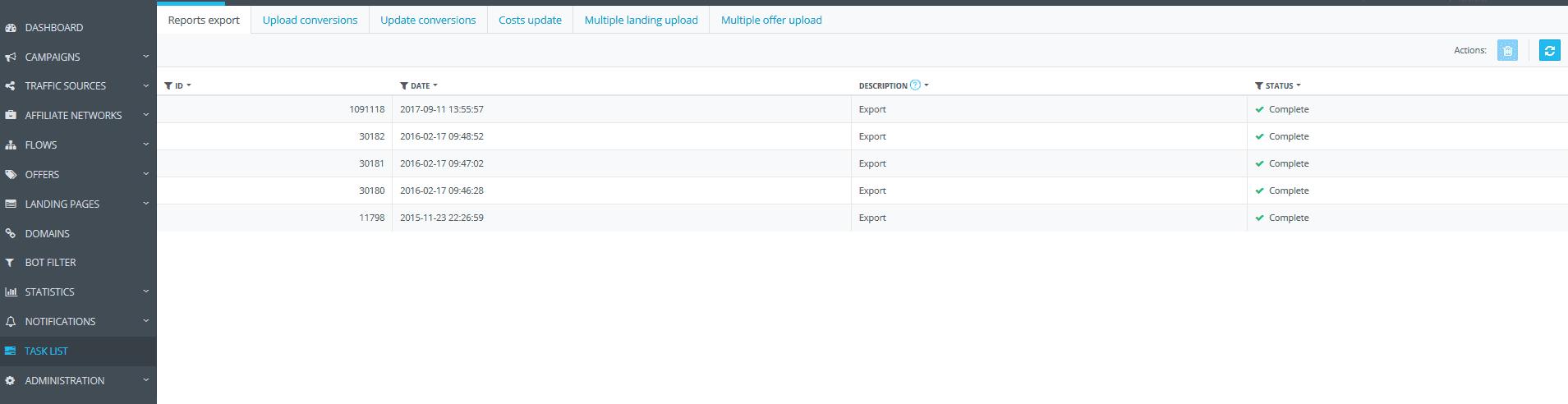In this section, you can view the priority of tasks, as well as the status of their execution. You can also delete tasks that have not yet started or tasks that have already been completed.
This page has six tabs: Reports export (task list for exporting reports in CSV), Upload conversions (task list for the manual conversions upload), Update conversions (task list for manual editing of conversions), Cost update (task list for manual editing of costs), Multiple landing upload (task list for landing page export in CSV), Multiple offer upload (task list for exporting offers in CSV).
In addition, there is the following information is available on tasks: ID, Task generation date, Description (e.g., “Export: 2017-01-01-2017-01-31_Global_report_Campaign_1” (at the completion of the task, in this column you will see a link for downloading. Please note that the download link is valid for 24 hours)), Status.
In the “Actions” menu, you’ll see the following options:
“Delete” icon – deletes the task.
“Refresh” icon – updates the progress status of the task.