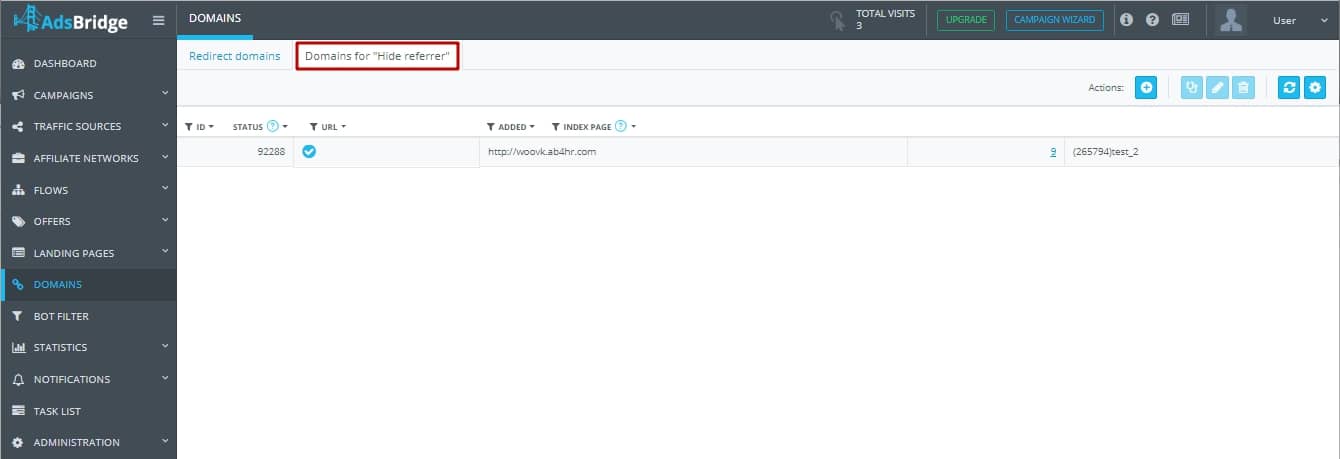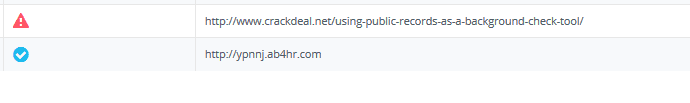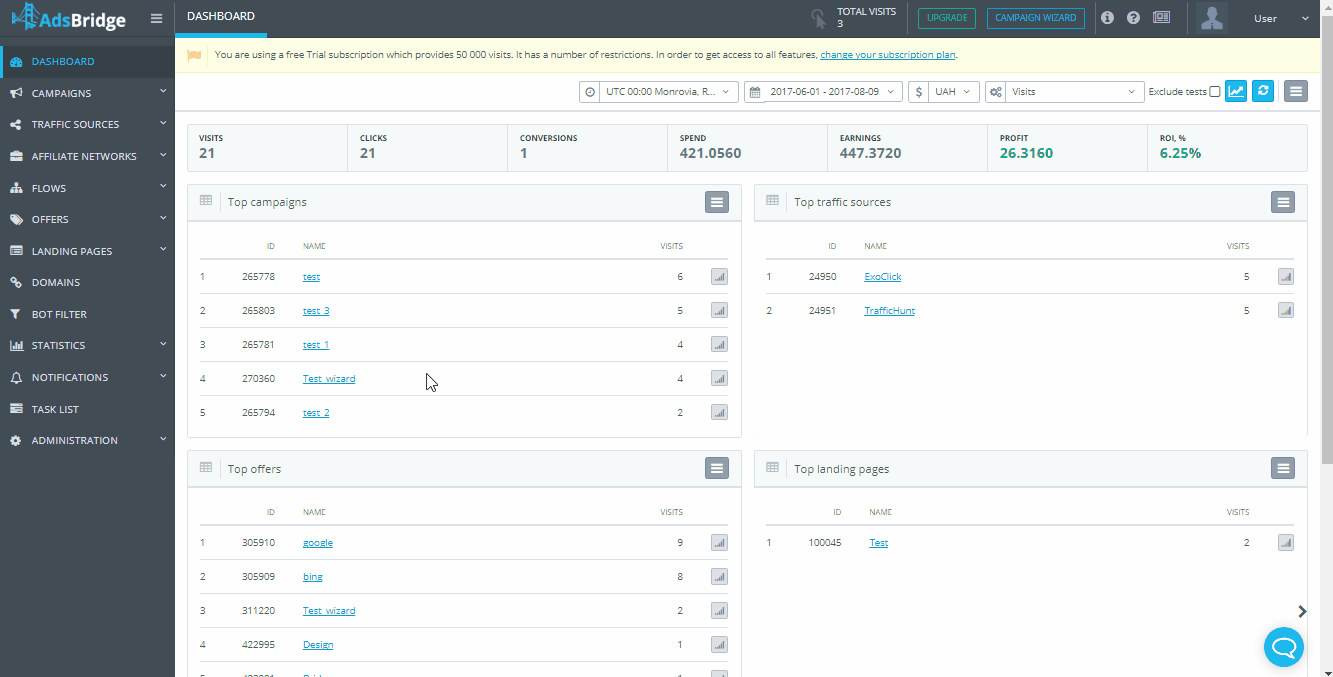The domain for hiding the referrer is used to hide information about traffic from the affiliate network (for example, about the traffic source, landings, etc.). By default, AdsBridge provides the ability to use your own system subdomain to hide the referral link: example.ad4hr.com (example is your unique system subdomain in AdsBridge). However, in the “Add subdomain” for the hide referrer, you can add your own subdomain to the AdsBridge system to hide the referral link below it.
Let’s review the domain page for “Hide referrer” in the AdsBridge system:
“ID” – a domain ID on AdsBridge.
“Status” – a blue tick means that a subdomain is added correctly and ready to be used. A red triangle with an exclamation mark indicates that the subdomain was added incorrectly, or has not yet been tied to the system (in this status it is not ready for use). The AdsBridge system automatically pings the domains once per hour.
“URL” – a list of subdomains added to the system.
“Added” – the number of campaigns in which the specified subdomain was added.
“Index page” – you can specify one of your campaigns that will be displayed on the main page of a particular subdomain. That is, when you go directly to a subdomain link, the user hits the specified campaign but does not see the whole campaign URL. Click “Edit” to select the campaign.
For example, a link to your campaign is:
http://example.test.com/c/11111&source={source}&campid={campid}. You add a domain hide.yourdomain.com to the system. Using the “Homepage” option and choosing this campaign http://example.test.com/c/11111&source={source}&campid={campid} in the setting for this domain hide.yourdomain.com when redirecting by this link hide.yourdomain.com, the campaign link will open. Please note that to pass parameters from the traffic source to the tracker, you need to add these parameters to the domain link. That is, the link will look like this: hide.yourdomain.com?source={source}&campid={campid}.
List of the main options available on the page of adding a tracking domain:
“+” button in the “Actions” menu opens a pop-up in which you can add your own subdomain to our system.
“Check connect” – using this option, you can check the connection of the system with your domain.
“Edit” – this option becomes active when one of the domains is selected. With it, you can set the home page for your subdomain.
“Delete” – you can delete the unnecessary subdomain.
“Refresh” – refresh the status of your subdomain without refreshing the whole page.
“Settings” – subdomain settings. You can select a subdomain for a hide referrer that will be set on your default campaigns (i.e. it will be the main).
The instructions for adding a tracking domain to AdsBridge:
The ability to add subdomains is available on all pricing plans.
In order to use your domain in AdsBridge, first enter the name of the subdomain that you would like to use and add a CNAME record at the side of your hosting. This procedure is necessary because you will use a subdomain in AdsBridge, not a domain itself.
At the side of your hosting, do the following instructions:
Step 1 – In the DNS settings, click “Add record”.
Step 2 – In the “Record type” list, choose CNAME (alias).
Step 3 – Fill in the following fields:
Host – to assign an alias, enter the name of a subdomain. For example, type www.
Point to – enter the hostname to which the alias points (example.ab4hr.com, where ab4hr is your unique subdomain in the system).
Step 4 – Save changes. In the CNAME section (alias), a CNAME record is displayed.
This is an example of settings you need to make at the side of your hosting:
Host Record: www
TTL: Automatic (for example)
Type: CNAME
Points to: your unique sub-domain in our system
After settings have been done, please add your subdomain, e.g. www.mydomain.com, to AdsBridge
Also, by right-clicking on a row with a specific domain, you will see a small menu for such actions: Edit, Delete.
Please note that on AdsBridge, it is possible to add domains both in Latin and in Cyrillic characters.