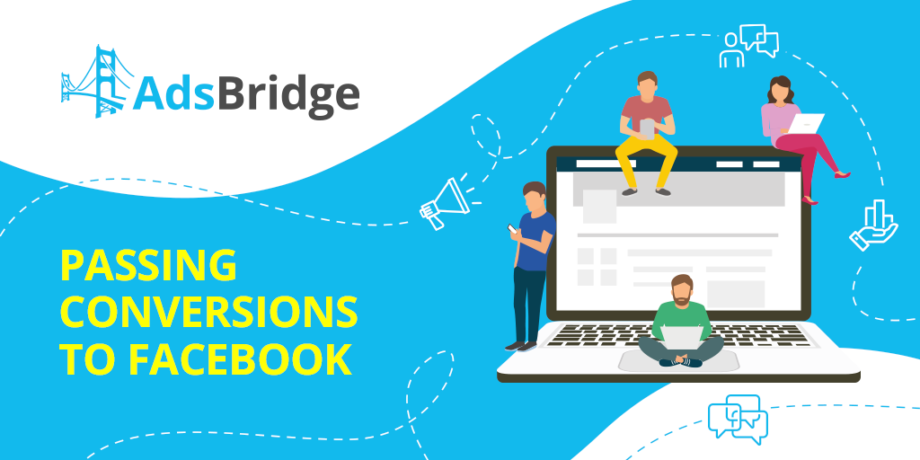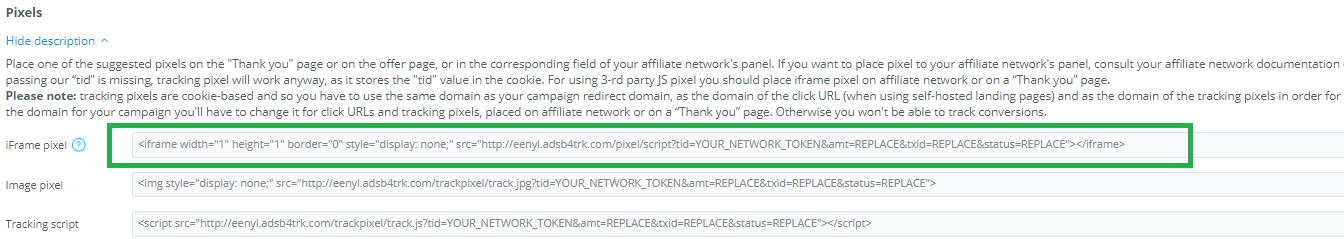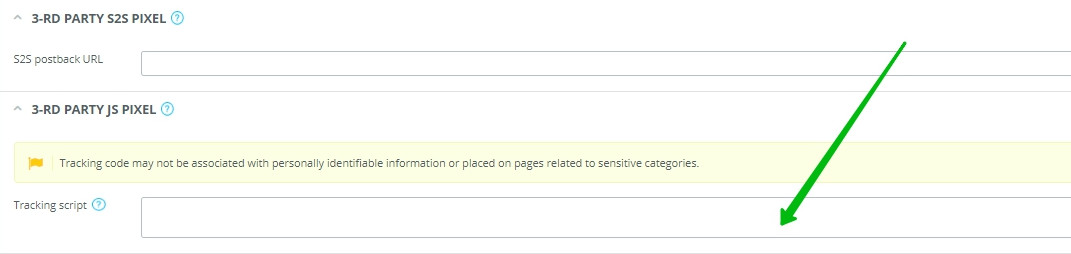Task: pass information about conversions to Facebook
Solution: using Facebook pixel at the side of AdsBridge
If you work with Facebook as your traffic source, you probably know that it doesn’t provide S2S postback to pass conversions to its side. So what can you do?
Let’s look into 2 cases:
Option 1:
You have your own offers and would like to pass conversions to Facebook.
You need to:
- Place AdsBridge Iframe pixel on the Thank you page after your offer. You can find it in the Tracking pixel section in the top right corner menu.
Copy the pixel and leave necessary parameters there. If you don’t need the parameters, have your link as follows: <iframe width=”1″ height=”1″ border=”0″ style=”display: none;” src=”http://eenyl.adsb4trk.com/pixel/script?”></iframe>, then put it on the Thank you page after your offer. Please note that the pixel domain and campaign domain have to correspond. Therefore, if you use a custom domain, change the domain of the pixel to the same one and then place it on the Thank you page.
- Copy Facebook pixel and put it in the Tracking script field of the campaign or traffic source settings on AdsBridge
Option 2:
You work with affiliate network’s offers and use postback to pass conversions to the tracker.
- First of all, double check if you put the postback at the side of the affiliate network and set it up correctly. You can read more about postback settings in our previous article.
- Take a Facebook pixel code from your account, for example:
<!– Facebook Pixel Code –>
<script>
!function(f,b,e,v,n,t,s)
{if(f.fbq)return;n=f.fbq=function(){n.callMethod?
n.callMethod.apply(n,arguments):n.queue.push(arguments)};
if(!f._fbq)f._fbq=n;n.push=n;n.loaded=!0;n.version=’2.0′;
n.queue=[];t=b.createElement(e);t.async=!0;
t.src=v;s=b.getElementsByTagName(e)[0];
s.parentNode.insertBefore(t,s)}(window, document,’script’,
‘https://connect.facebook.net/en_US/fbevents.js’);
fbq(‘init’, ‘222016418820802’);
fbq(‘track’, ‘PageView’);
</script>
<noscript><img height=”1″ width=”1″ style=”display:none”
src=”https://www.facebook.com/tr?id=222016418820802&ev=PageView&noscript=1″
/></noscript>
<!– End Facebook Pixel Code –>
- Copy the last URL from this code. In this case, it will look like this https://www.facebook.com/tr?id=222016418820802&ev=PageView&noscript=1 (where id is a unique number of your Facebook business account). Put it in the S2S postback URL field in AdsBridge campaign or traffic source settings.
Please note: In this case you need to add the URL to the S2S postback field not to the Tracking script.
That’s all for today? Try and test this option for your campaigns!
If you have any additional questions about your settings, contact support@adsbridge.com and we will help you?