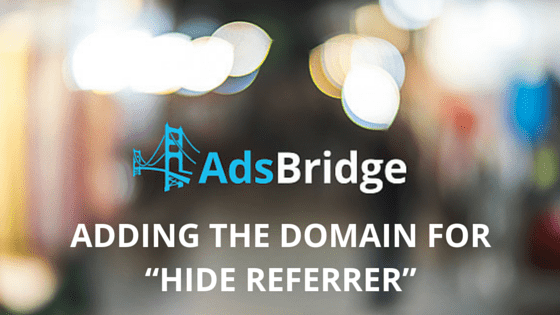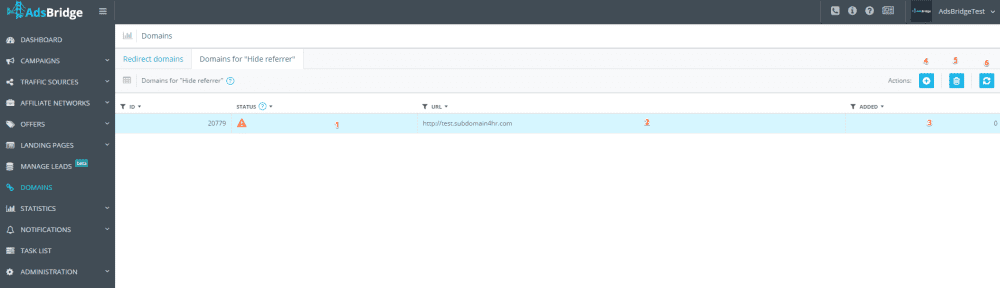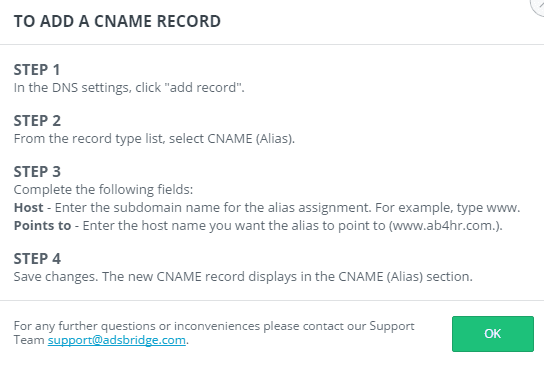What is “hide referrer”? What for I need to use it?
AdsBridge simple user guide will help you to add the domain for “Hide referrer”, hence keep all your information secure. Please follow up.
With the help of “Hide referrer”, you can hide the information about your traffic from affiliate networks. If you enable this function in campaign settings, all that the representatives of affiliate networks will be able to see, is our system subdomain for hiding referrer: www.ab4hr.com. In the adding domain pop-up for hiding referrer, you can add your own subdomain to hide the referrer link under it.
- Subdomain status. The blue checkmark means that a subdomain is added correctly and ready for use. The red triangle with an exclamation mark indicates that a subdomain is added incorrectly, and has not been tied to the system (with this status it’s not ready for use).
- The list of subdomains added by you to our system.
- The number of campaigns added to a particular subdomain.
- When clicking on this button, you can add a pre-purchased subdomain into our system.
- You can delete an unnecessary subdomain. The subdomain added to the campaign cannot be deleted.
- Refresh the status of your subdomain without refreshing the whole page.
How to add a subdomain to our tracker:
- It is necessary to purchase a subscription plan (Starter or higher) to be able to use your subdomains: https://www.adsbridge.com/pricing/
2. Enter the subdomain name that you’d like to use in our system. Then, you will need to set a canonical name on the side of your host by following the instructions:
You are done. That’s all you need to do. We’ve glad to help you.
Regards,
AdsBridge team