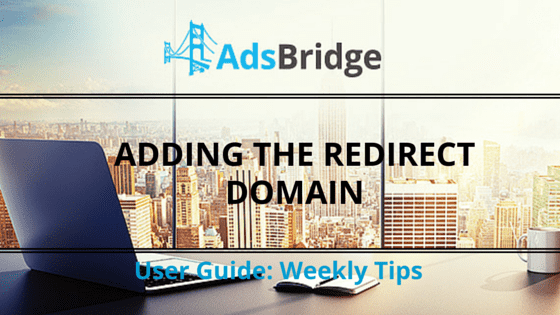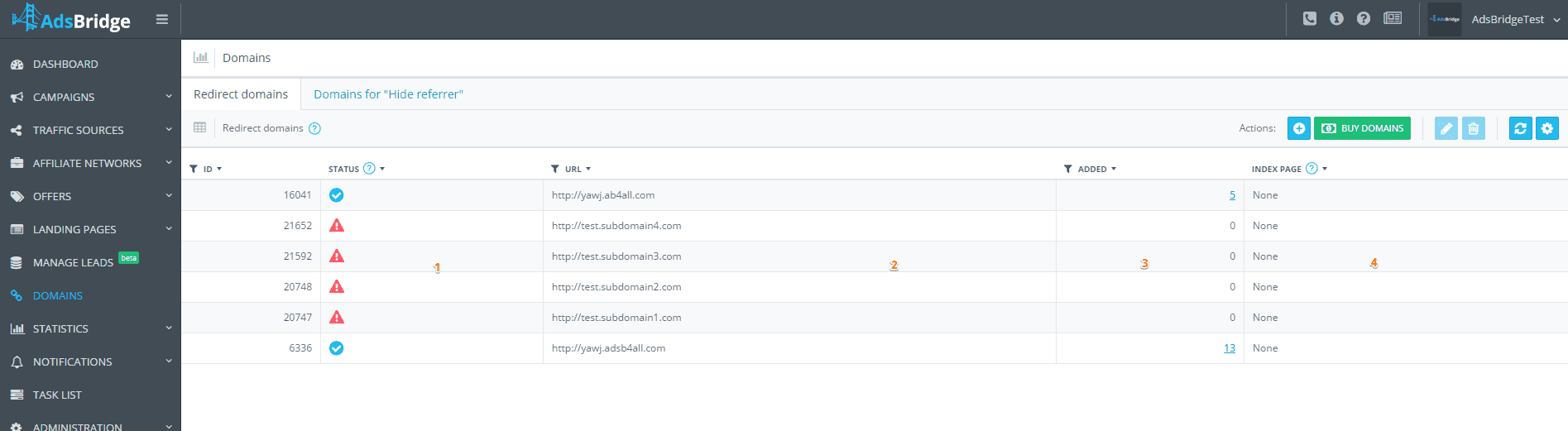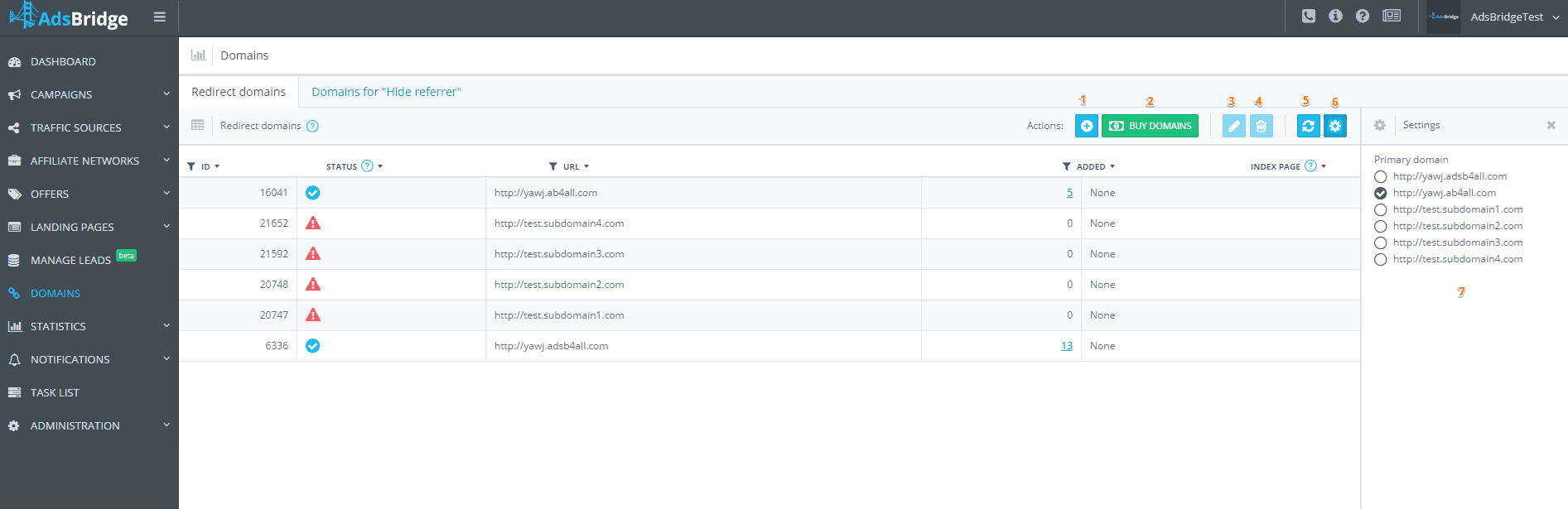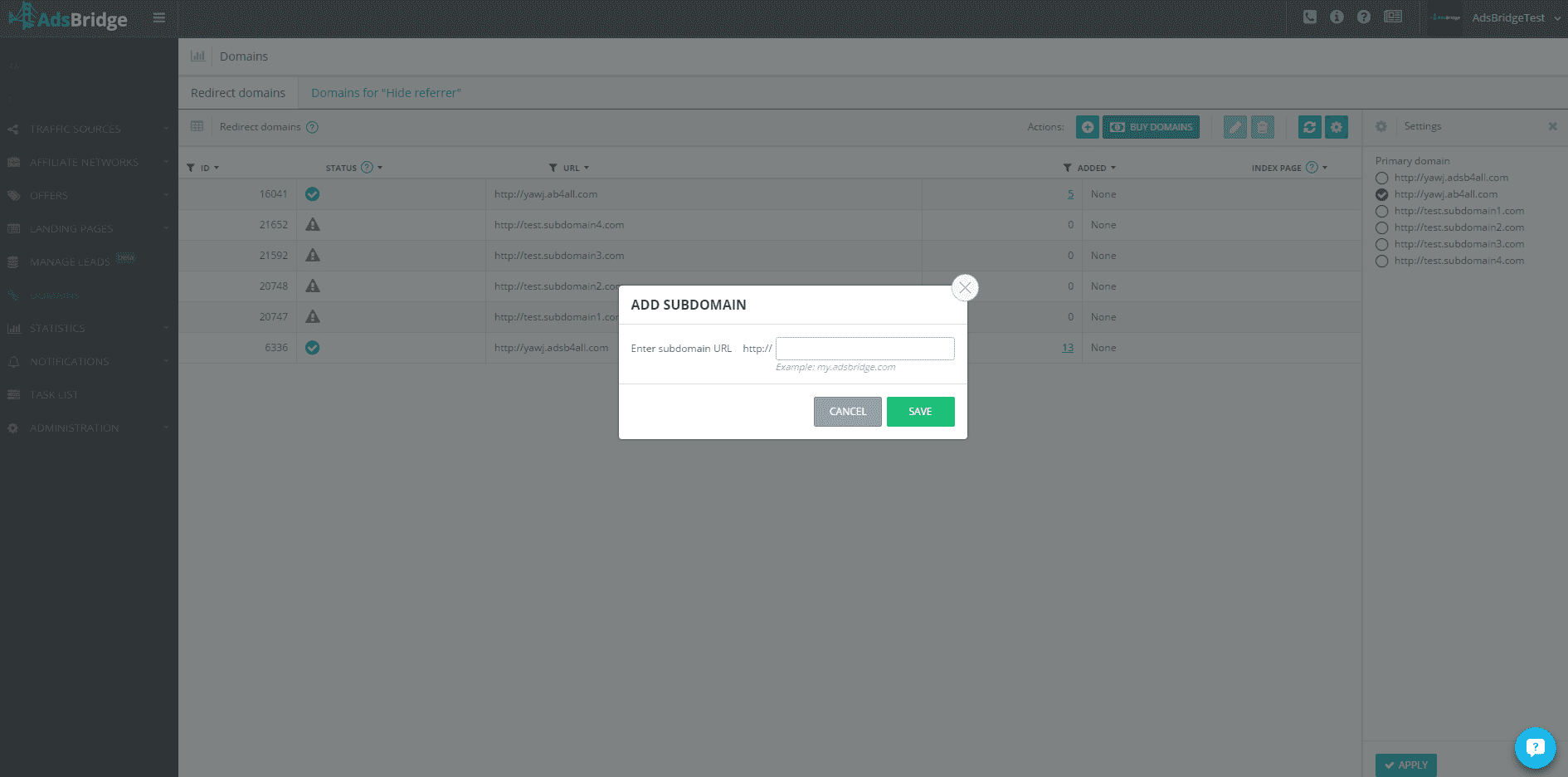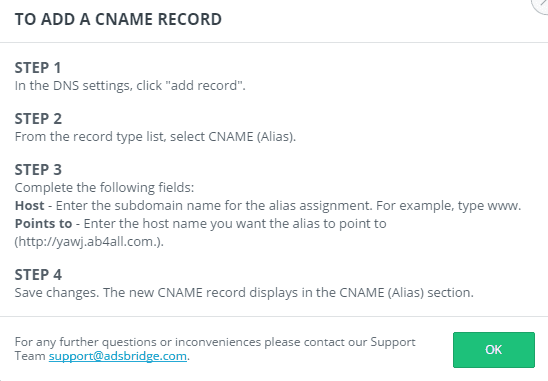Hey, guys!
We know you are working on your campaigns all the time, here is one more tip to your toolkit. But first, please answer following questions. What do you know about redirect domain? How you can apply it to your campaign? Not sure? So, please continue reading the information given below.
Redirect domain is used to redirect your campaigns traffic. This domain will be displayed in the link of your campaign and in the address bar of a browser when the user is navigated to your landing page. You can assign your own subdomains to your account or buy a domain, and then assign subdomains. In addition, you can purchase a domain with the help of our platform. In this case, the needed subdomain will be preset and ready to work.
Here is how the domain tab looks like on AdsBridge:
- Subdomain status. The blue checkmark means that a subdomain is added correctly and ready for use. The red triangle with an exclamation mark indicates that a subdomain is added incorrectly, and has not been tied to the system (with this status it’s not ready for use).
- The list of subdomains added by you and our system subdomains that are preset by default.
- The number of campaigns added to a particular subdomain.
- Index page. You can assign one of your campaigns to be displayed on the index page of your subdomain. On a direct pass through a subdomain link, the user will be navigated to the set campaign.
Click edit to select a campaign.
Let’s take a look at the list of the main actions available on this page:
1. By clicking this button, you will be able to add a pre-purchased subdomain into our system:
- You can use this option to buy domains. The hosting for the domains is provided by Amazon. When purchasing a domain through this option, it is automatically set on your tracker and is ready for use.
- Choose a domain for editing. You can use it to set an index page for your subdomain.
- You can delete an unnecessary subdomain. The system subdomain or a subdomain added to the campaign cannot be deleted.
- Refresh the status of your subdomain without refreshing the whole page.
6,7. The subdomain settings. You can choose a subdomain that will be set for your campaigns, in tracking pixels and click URLs by default.
How to add a subdomain to our tracker:
- It is necessary to purchase a subscription plan (Starter or higher) to be able to use your subdomains: https://www.adsbridge.com/pricing/
- Enter the subdomain name that you’d like to use in our system. Then, you will need to set a canonical name on the side of your host by following the instructions:

Now you setted up your redirect domain, in case you have any inquiries please feel free to comment below, or ask at support@adsbridge.com.
Cheers,
AdsBridge team!