Hey mates!
We continue to answer the most frequently asked questions about settings on AdsBridge. Today we want to cover “The conversions’ tracking between AdsBridge and ClickBank” question.
It is believed, that there is no way to set up the conversion tracking between ClickBank and any tracker, or it requires additional efforts or code writing. Since ClickBank is one of the world’s largest affiliate programs that gives access to a large offers’ variety all over the world and work with lots of affiliates, it would be surprising if the platform didn’t provide an opportunity to set up tracking.
So let’s start setting it up.
To begin with, choose an offer in your ClickBank account you want to advertise. For example, this one:
Click on the “Promote” button. In the appeared window it is necessary to enter the “Account nickname”, as well as the tracking ID, which will be added to your unique tracking link. To make it easy, please enter “tid” value in this field.
Copy the tracking link, in the window that appears
Paste this link in the “URL” field when creating an offer on AdsBridge.
Then, please turn off the checkbox “Tracking token” and enter “Payout” for this offer. Instead of TID in the link, please insert placeholder <tid> to transfer the unique Click ID from AdsBridge to ClickBank.
PLEASE NOTE: The last setting, shown above is not mandatory, but it may be useful in case the conversion for any reason won’t be passed to AdsBridge. In this case you will just need to copy the converted AdsBridge click IDs from the ClickBank’s report (Report-Analytics-By Tracking ID) and upload them manually as conversions in the “Conversions uploading” section.
Then save the offer and add it to your campaign.
You can find the “Finish” button on the second step of campaign’s creating. Click on it, highlight and copy the part of the link on the appeared pop-up, as it’s shown on the screenshot
The link is located in the image, iframe or javascript pixel.
You may ask, why do not take a link out of “S2S postback URL” or “Secure S2S postback”? In general, this link will also fit for tracking, but only if you use our system domain. In case, you use your own custom domain, you have to take the link exactly from the image, iframe or javascript pixel field, because the domain in these links is your own domain, selected for this campaign. Your campaign’s domain and pixels’ domain compatibility are needed for proper tracking using a cookie, otherwise conversions won’t be tracked.
Now you need to insert this link in the appropriate field on ClickBank. To do this, go into “Settings” – “My site”
Go down to the bottom of the page to the subsection “Integrated Sales Reporting”, and click on the button “Add tracking code”.
In the “Type” drop-down list, select the “Tracking pixel: Order Confirmation (Receipt)”, if you want to count each successful order as the conversion. It is also possible to fire the conversion with each order form’s demonstration. This way, please select the “Tracking pixel: Order Form”.
In the “Track Sales” field, please select “Affiliate”. In the “Tracking pixel URL” field, paste the link you copied from the pop-up after the campaign’s creation on AdsBridge. Please specify the https protocol in the link (ClickBank requirement). Then remove the checkbox “Select All Parameters” and make sure that none (!) is selected.
Click on the “Save” button to save the tracking pixel.
The default status of tracking pixel is “Inactive”. Click on the “Play” button to activate the tracking pixel.
The settings are completed!
Before closing this article, please note the following points:
- This tracking method is made by means of a cookie, and is not 100% reliable. For instance, if cookies in the user’s browser are disabled, conversion won’t be tracked.
- If you want to promote several ClickBank’s offers in various campaigns on AdsBridge, for all these campaigns you have to use the same redirect domain (because the cookie is placed on the domain). Hence, it is better to create a separate domain, through which you will track all your ClickBank campaigns and offers.
Thank you for your attention, we hope you find this user case helpful!
Wish you successful conversions!
AdsBridge team

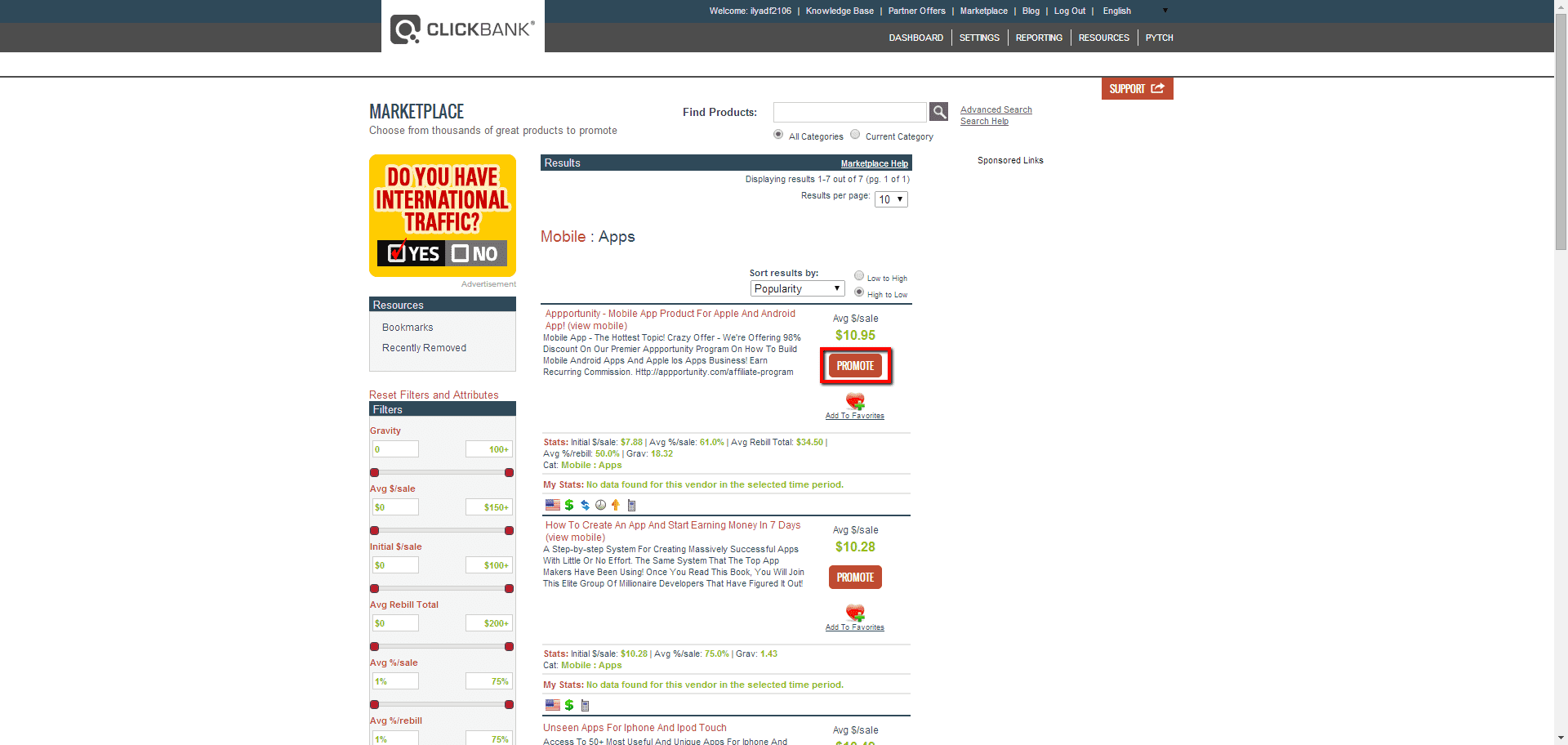
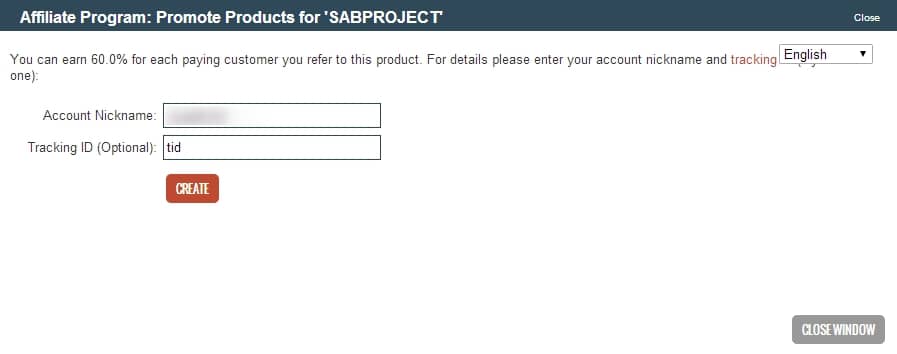
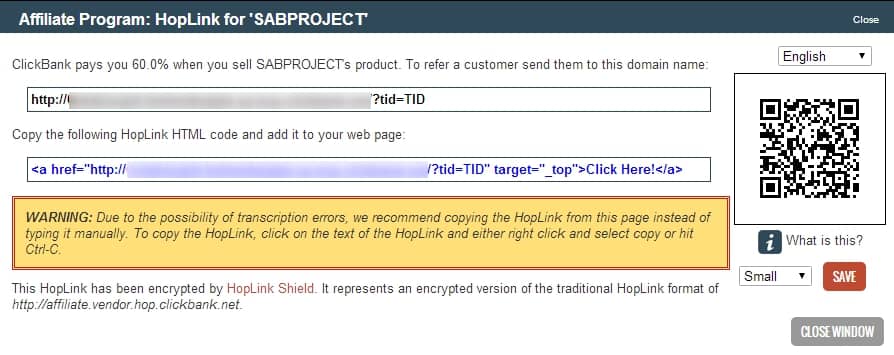
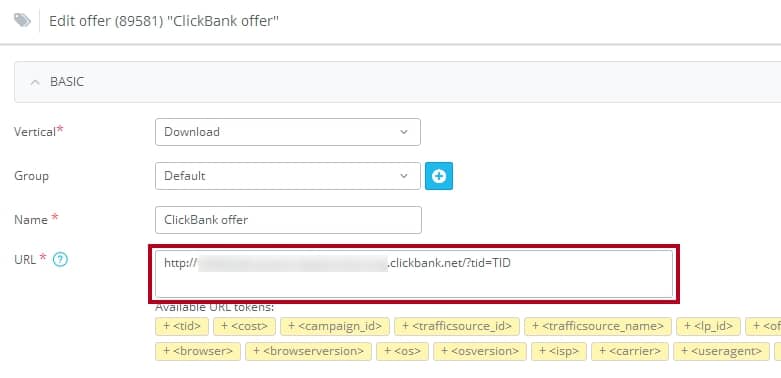
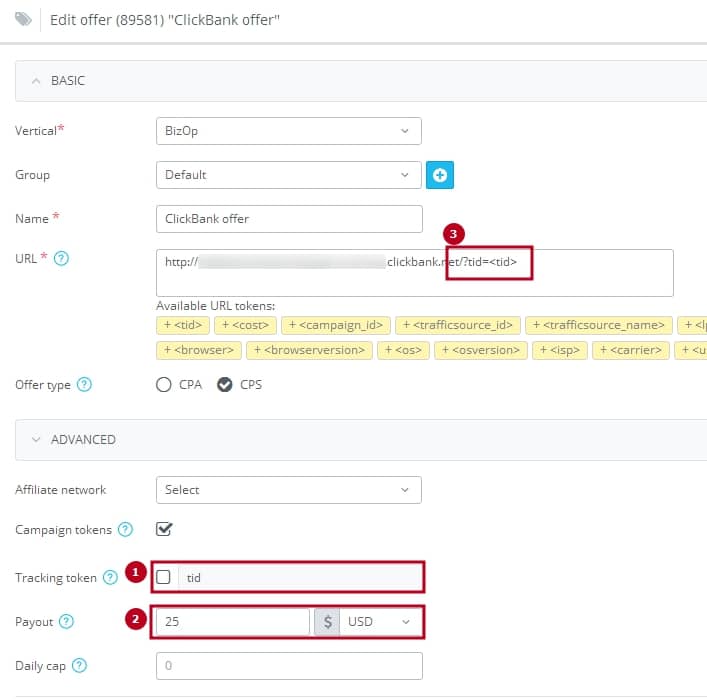
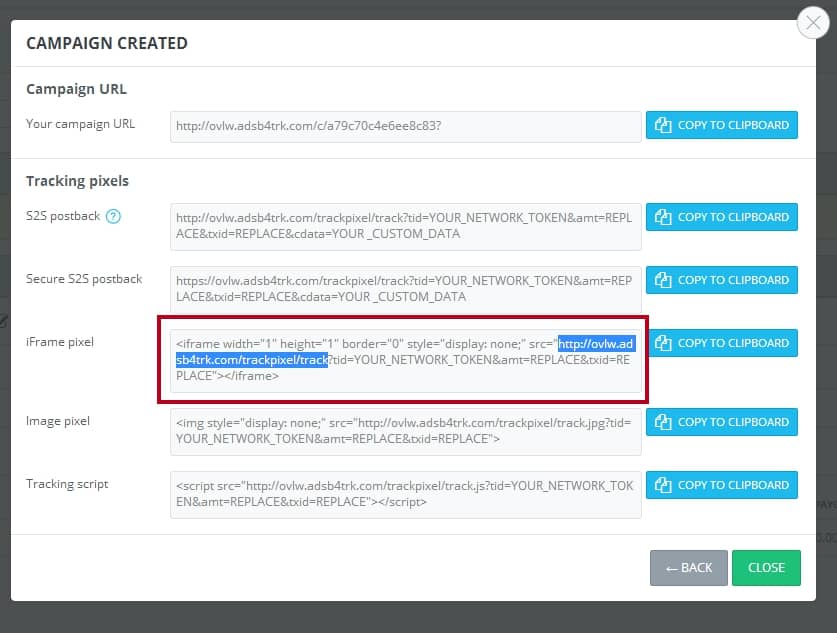
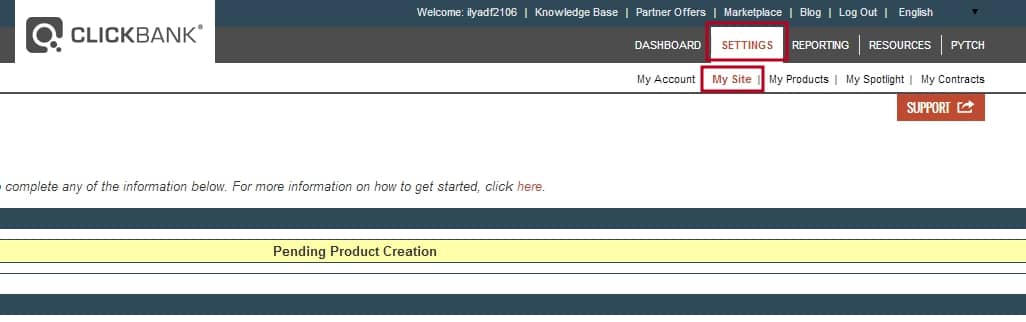
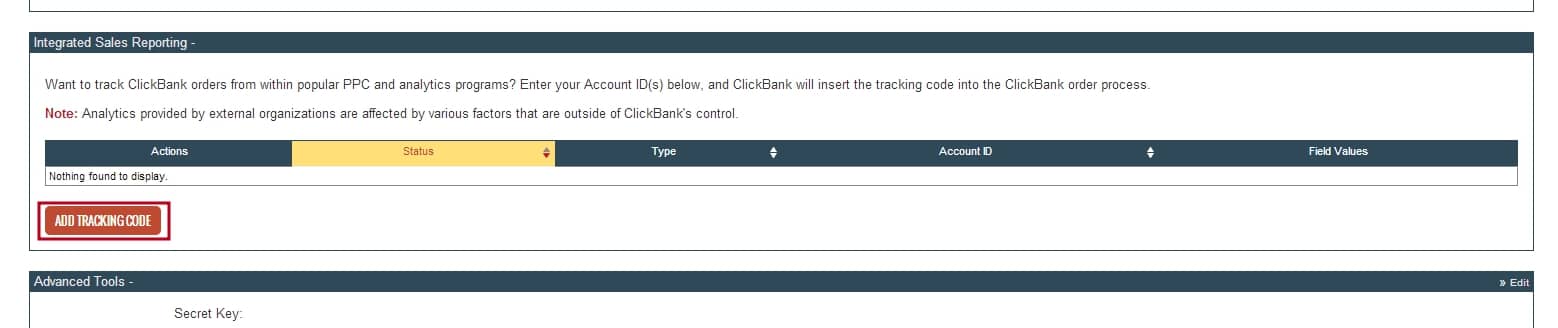
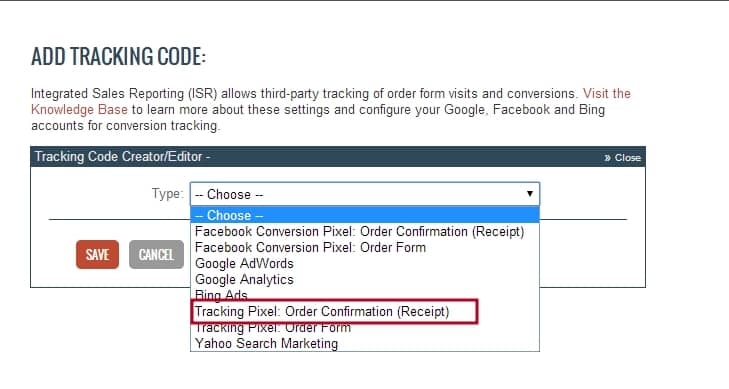
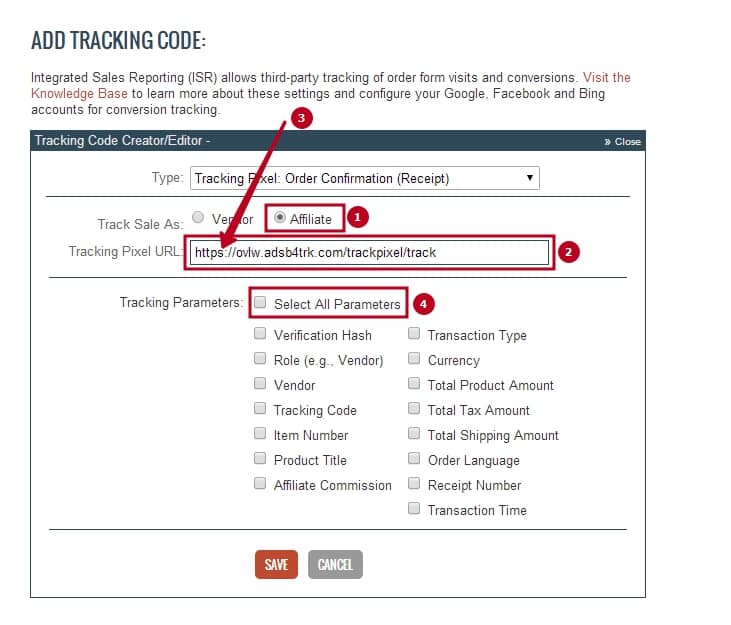
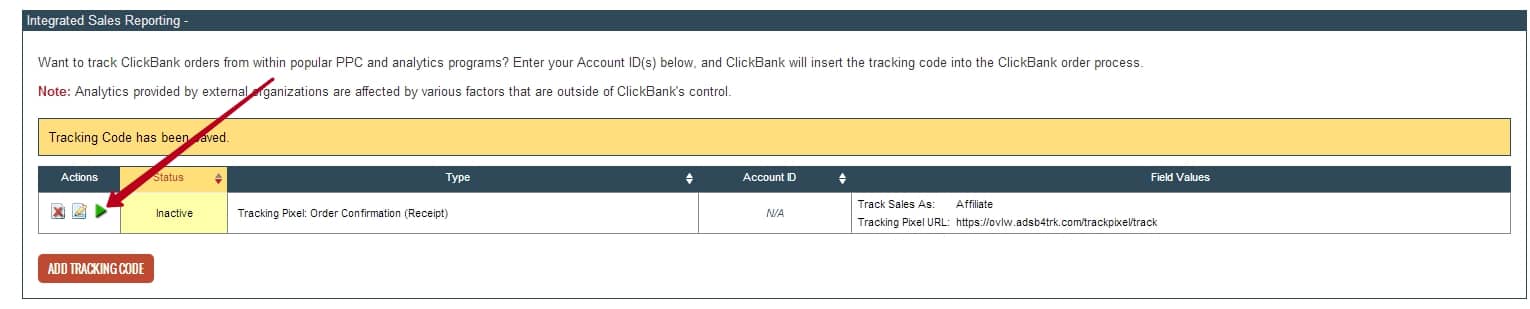
Thank you!
Thanks for your message. Feel free to contact us anytime-)
Have a nice day!
In clickbank tracking id I see something like that: 587cc701e248c816421537. How can I see in Adsbridge report that number or how recognize what click generate that number?
Hello! Go into your conversion report, and select the ‘click id’ checkbox and you should find the conversion in the filter column. If you still do not see it for one reason or another, please contact our support team at support@adsbridge.com, and they will answer you promptly!