We have introduced the User Guide: Weekly Tips on our Blog and other social media sources to keep you updated on the useful guidelines on how to manage your work properly. We chose the most challenging questions and asked AdsBridge professional media buyers to answer them.
Typical questions our clients used to ask AdsBridge.
How does the tracking conversions between AdsBridge and CPA networks work by S2S postback method? How to adjust tracking to CPA networks on the Cake platform? These and other questions are explained in details in User Guide: Weekly Updates by AdsBridge.
Сoming up: next time we will tell you how to set up tracking with affiliate networks on the Hasoffers’ and Peerfly’s platforms. Follow us on Twitter and Facebook to stay updated.
Get started! Simple steps on how it really works:
The problem of setting the conversions tracking is widespread, and it is one of the top issues consulted with support. In fact, the mechanism of setting the tracking is very simple as long as you understand how it works.
The general scheme of tracking conversions between the tracker and affiliate network using the S2S postback method.
First, it is necessary to answer the question of what is the S2S postback tracking. Actually, this is a method of passing conversions from the affiliate network to any tracker without the use of cookie, or image, iframe, javascript installation, or any other pixel tracker on the page after conversion is made (the so-called Thank you page). The tracking is done with the help of transmitting the unique tracker parameter (in the affiliate network URL) and its pass from the affiliate network back to the tracker (in the S2S postback URL).
The S2S postback operation algorithm is pretty simple. Let’s divide it into two main stages: setting and tracking.
Stage 1 – Setting.
- Take the affiliate link of the offer from the affiliate network, copy and paste it in the corresponding tracker’s field (on AdsBridge you simply paste this link into the URL field when creating an offer).
- Add a special tracker’s macro to the specific parameter (which can be checked with an affiliate manager of the network) in this tracking URL on the side of the tracker. This macro will be replaced with the unique click ID (on AdsBridge this macro is <tid>) which will be set for each click on the tracker (the click on the tracker is considered to be the redirect through the affiliate URL).
- Copy the S2S postback URL of the tracker (on AdsBridge it is in the “Tracking pixel” section or in the pop-up that appears after creating campaign) and paste it in the corresponding place of the affiliate network (or give it to your affiliate manager, previously informing in which parameter you will pass the click ID).
- Paste the macro which will be replaced with a unique click ID that corresponds to this conversion into the appropriate place of the tracker’s S2S postback URL on the affiliate network side. This step is necessary only if you do the setting without the help of an affiliate manager.
Stage 2 – Tracking.
- The tracker’s URL is being clicked on the traffic source.
- The redirect to the offer’s link (the tracking URL of the affiliate network) is made inside the tracker. In this URL the unique click ID of the tracker that is assigned to every click is passed to the affiliate network.
- The affiliate network saves this click ID on its side and stores it in statistics.
- The conversion is fired on the affiliate network.
- The affiliate network places the unique click ID of the tracker that corresponds to the conversion into the S2S postback of this tracker, and then fires this S2S postback URL. Thus, the click ID is passed back to the tracker.
- The conversion by this click ID is fired on the tracker.
These schemes are a bit simplified and generalized, but on the whole they demonstrate the mechanism of setting the conversion tracking using the S2S postback method. Now let’s proceed from theory to practice, and set the transmission of conversions between the tracker and various affiliate networks.
Tracking with affiliate networks on the Cake’s platform
Many affiliate networks use the Cake platform, that’s why the setting of conversions tracking between them and the tracker is the same for all these networks.
The Cake platform is used by affiliate networks like: Advidi, Adsimilis, ClickDealer, Clickbooth, Convert2Media, NeverBlue, etc.
Let’s set the conversion tracking on the example of AdsBridge and ClickDealer:
Then open the AdsBridge admin panel and go to the “Create offer” section. Paste the copied URL into the URL field.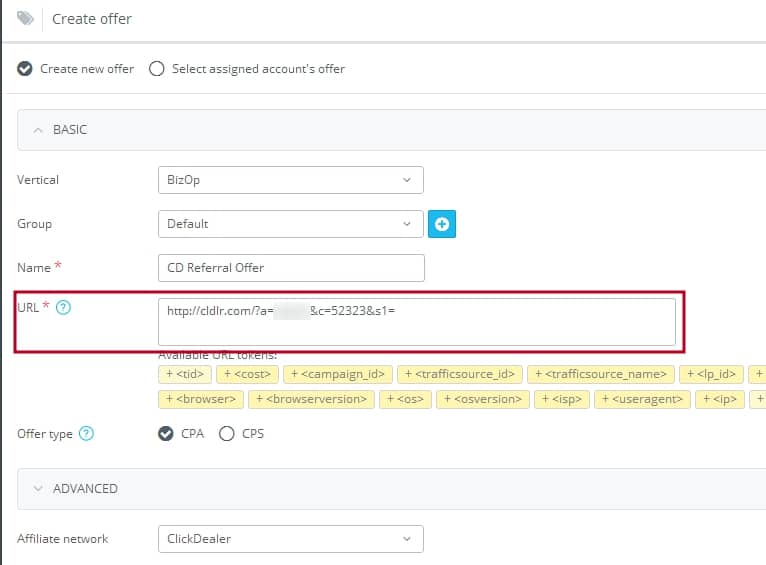
- Now it is necessary to add the tracker’s macro, which will be later replaced with a unique click ID, to the URL in the affiliate network.
The Cake’s parameters in which you can transmit the unique click ID are the following: s2, s3, s4, s5. Please note that the s1 parameter can’t be used here.
In this example we will use s2.
To place the AdsBridge unique macro into the URL, it is necessary to:
After that it is necessary to save the offer and add it to AdsBridge campaign (read more about campaigns creation in our user’s guide or FAQ).
The S2S postback URL of the tracker should be pasted in the ClickDealer panel here: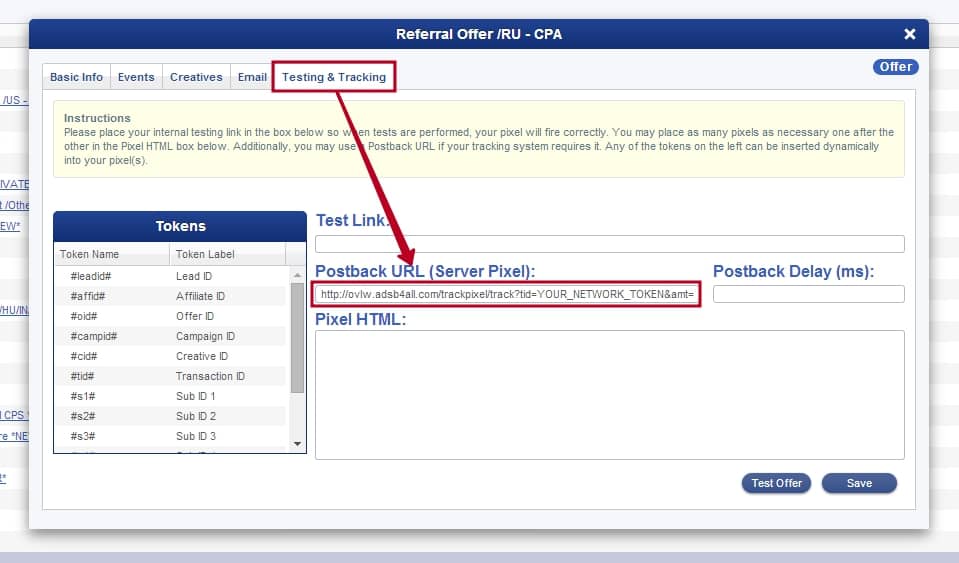
- On the left you can see the list of macros which you can use in the postback URL. For the correct conversion tracking you can use the following macros (depending on the parameter in which the click ID of the tracker is passed):
#s2#
#s3#
#s4#
#s5#
Since we used the parameter s2 in our example, we will use the corresponding macro #s2#. After the tid= parameter (instead of YOUR_NETWORK_TOKEN), paste the #s2# macro. As a result, the postback will look like this: http://ovlw.adsb4all.com/trackpixel/track?tid=#s2#
To transmit the payout of each conversion on the tracker, you can add the #price# macro after the &amt= parameter in the postback URL. So, the final postback URL will be: http://ovlw.adsb4all.com/trackpixel/track?tid=#s2#&amt=#price# 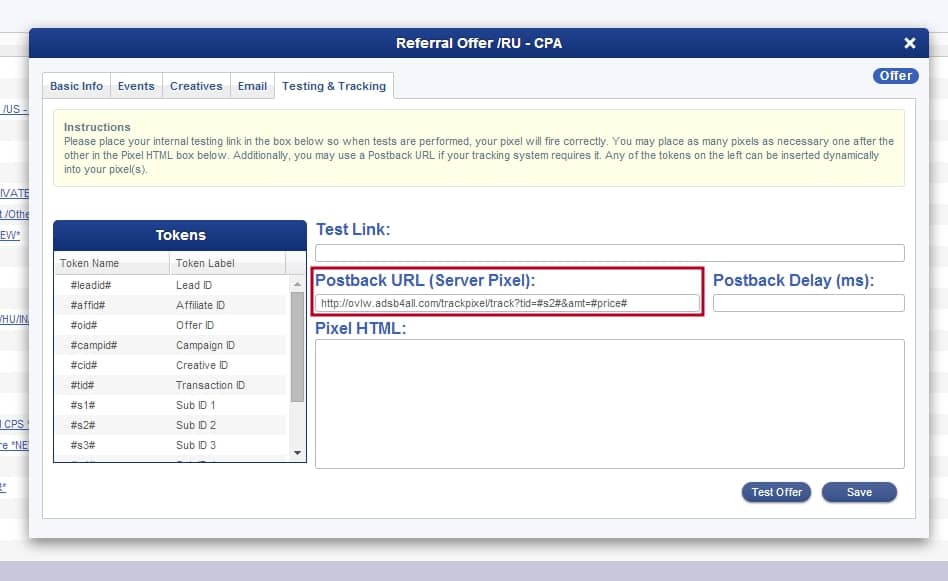
It is not necessary to transmit the payout in the postback, you can indicate it in the offer settings. Such setting will enable the successful pass of conversions from any affiliate network on the Cake platform directly to AdsBridge.
Before closing this article please, watch the following video:
Sincerely,
AdsBridge team
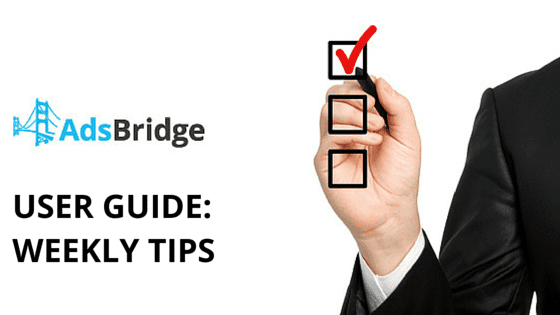
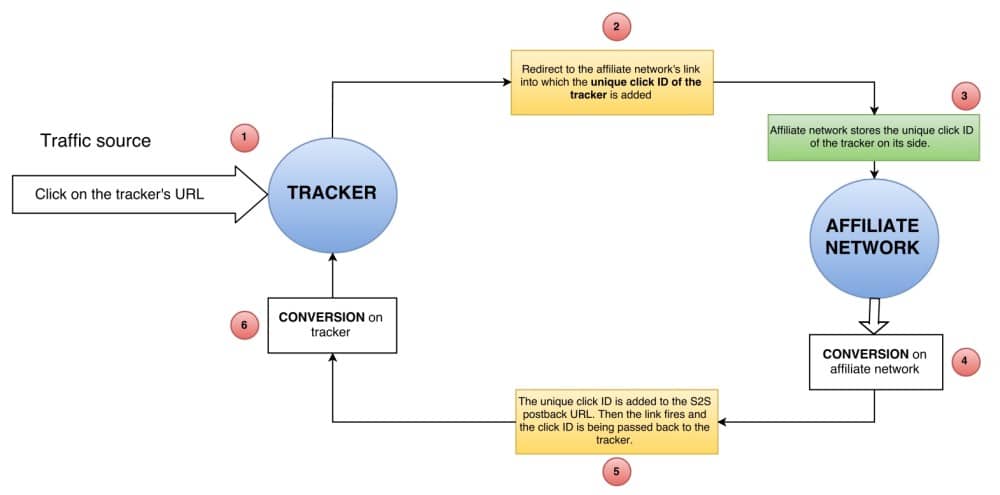
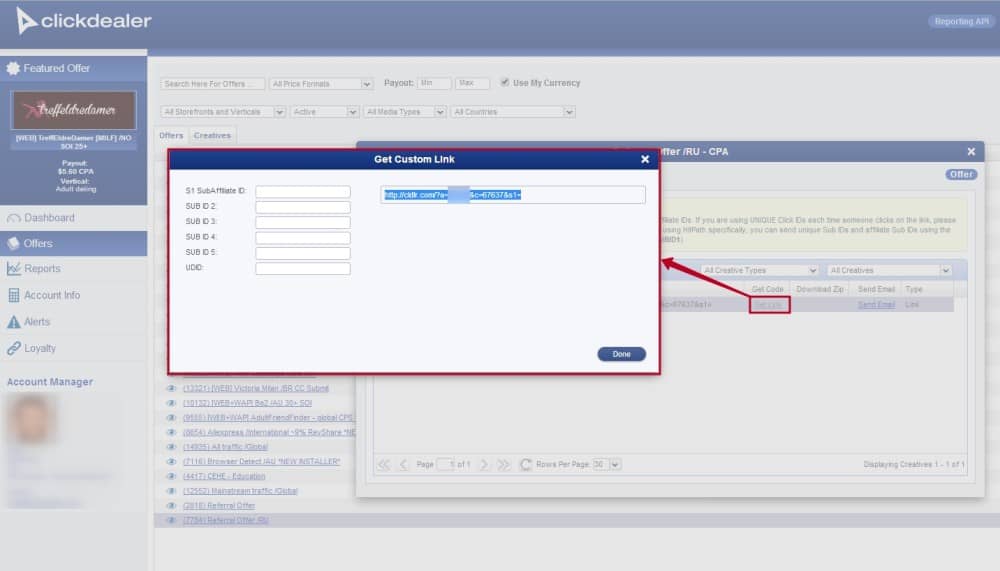
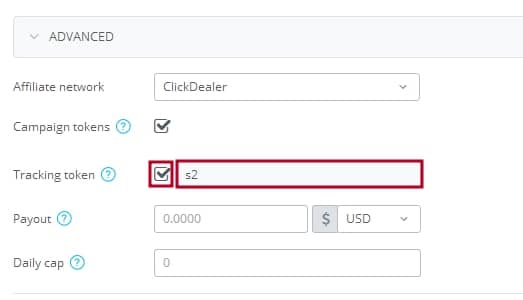
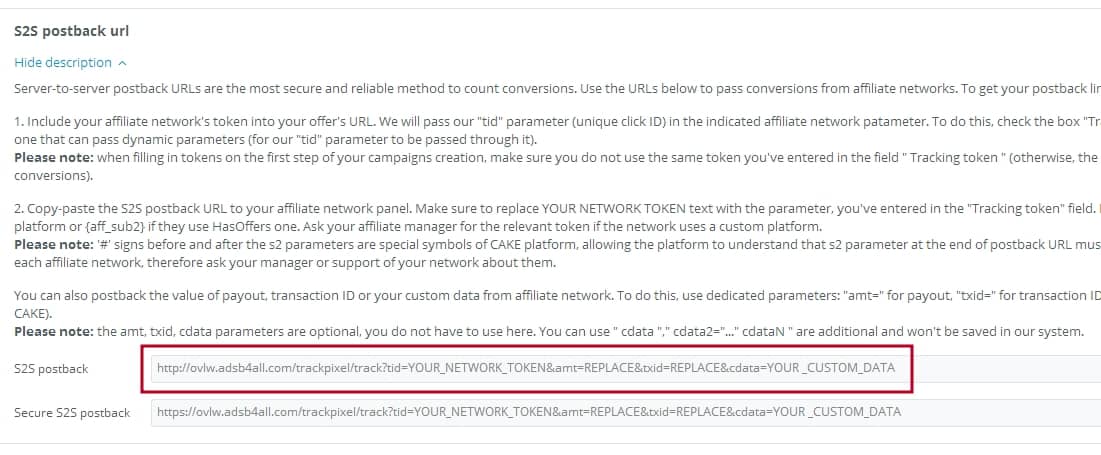
Great tutorial, I used this software for a while but just found one I prefer now.
Thanks for your feedback, subscribe to our blog to get news right to your email.
Hello,
Thank you for the blog! I have a question what if I have 2 campaign promoting 2 different offers on clickdealer at the same time. The s2s postback will be the same for both offers so how does adsbridge know which offer converted???
Thank you
Hey, thanks for your reply. AdsBridge knows which offer converted according to the unique click id of the user that made it. Click id is given to user when he comes through campaign link. For each campaign for each user click id is different, so when this value is back to AdsBridge via postback, system could “understand” which offer was converted.
Hope this was helpful.
Have a nice day!