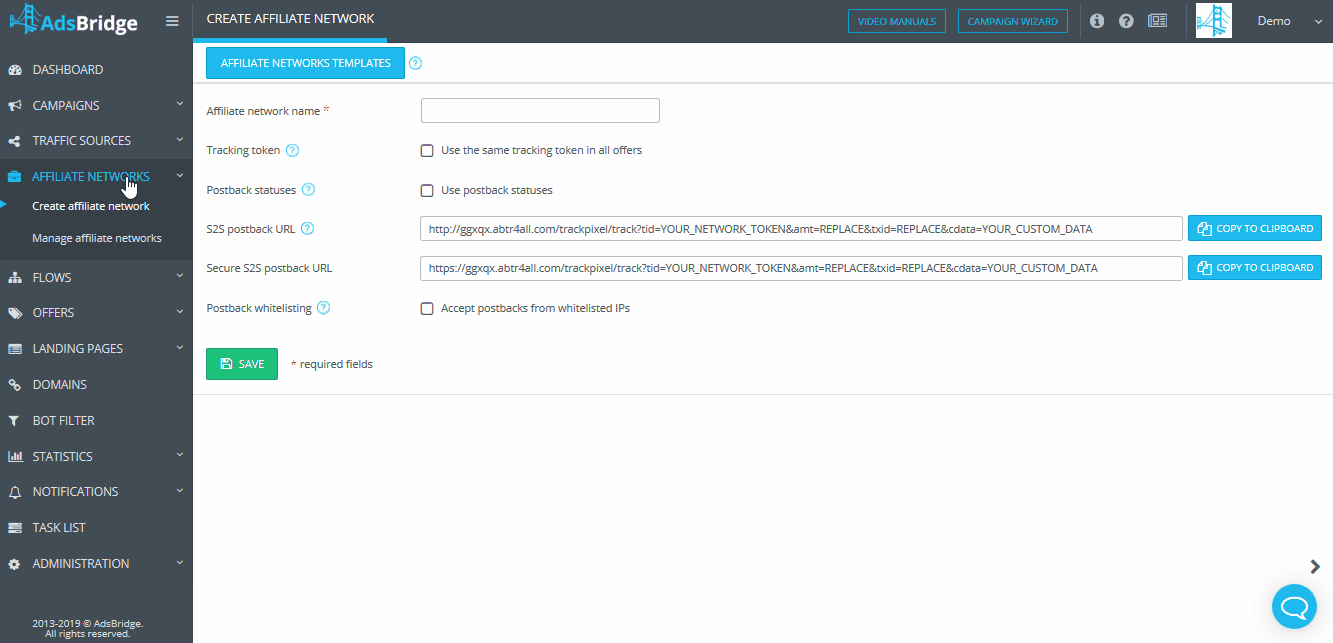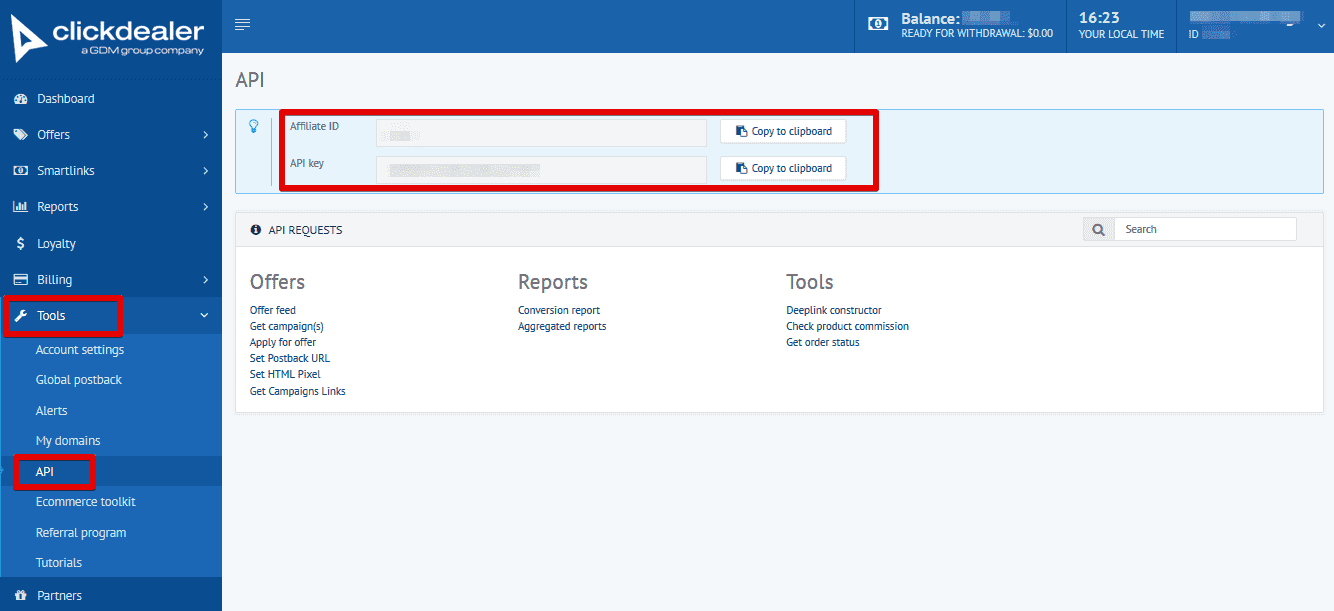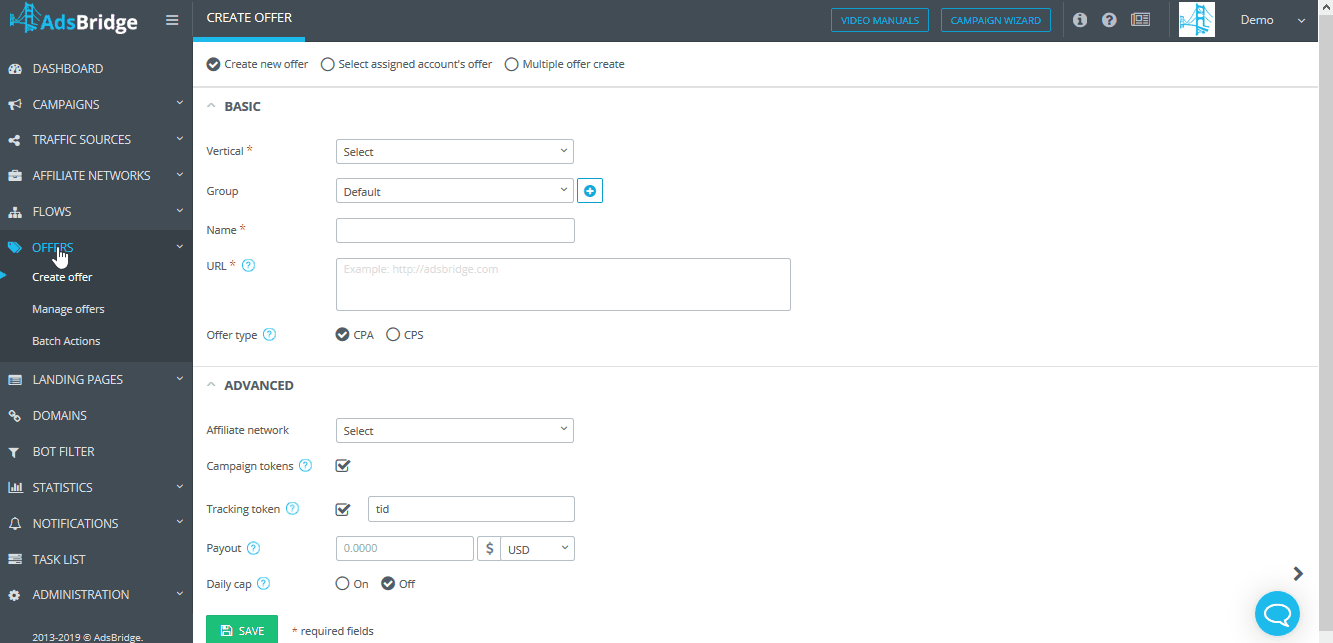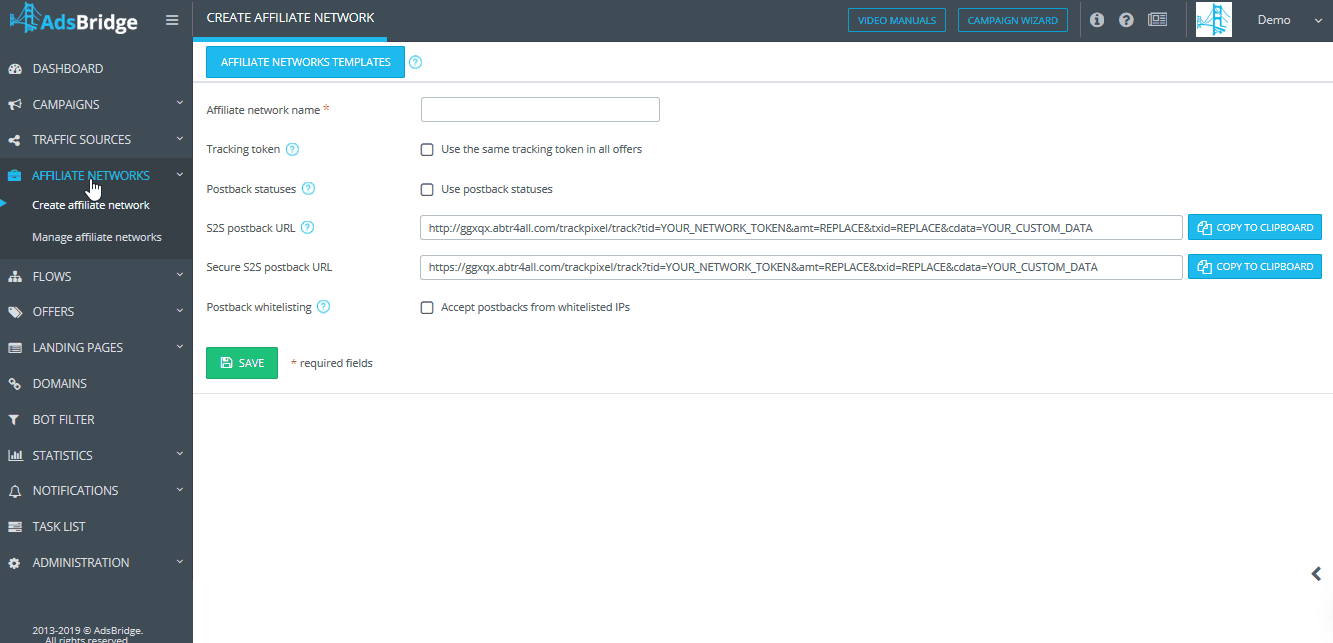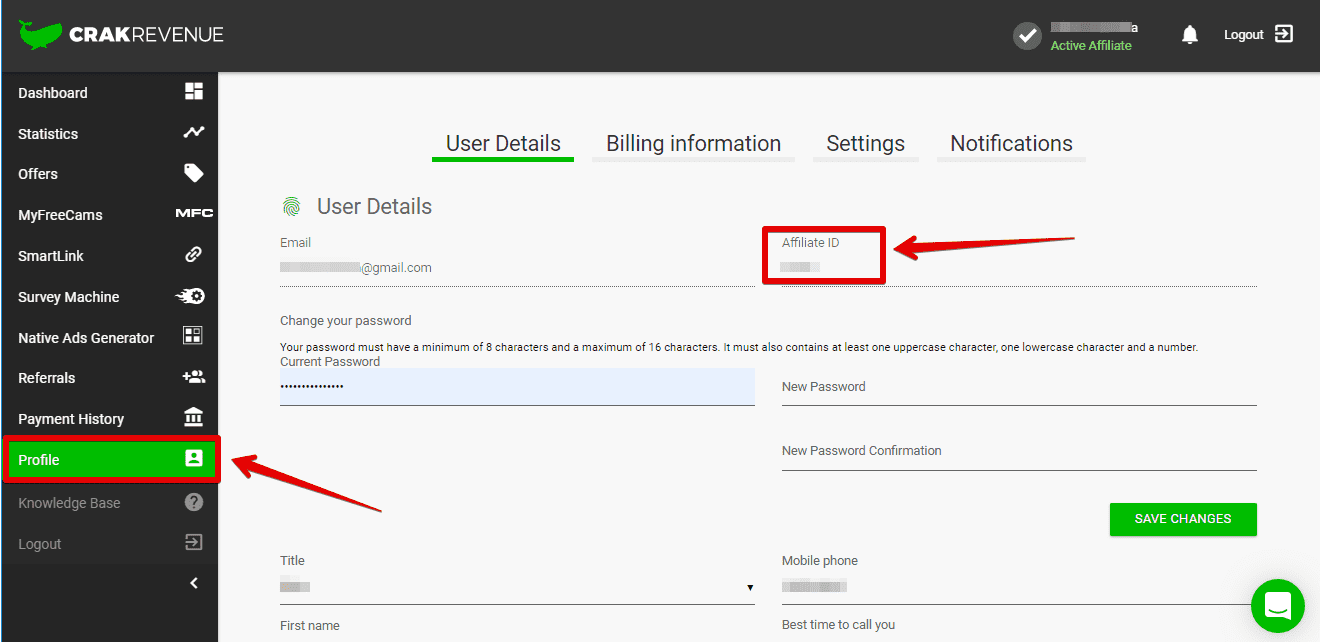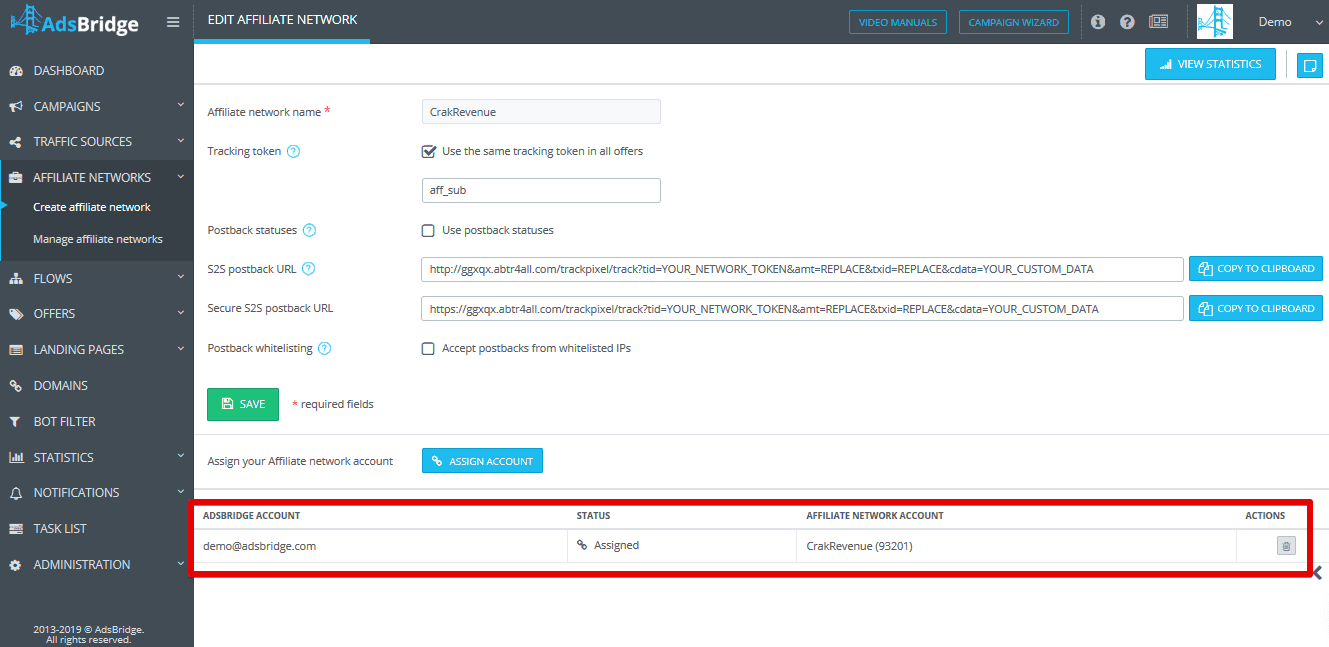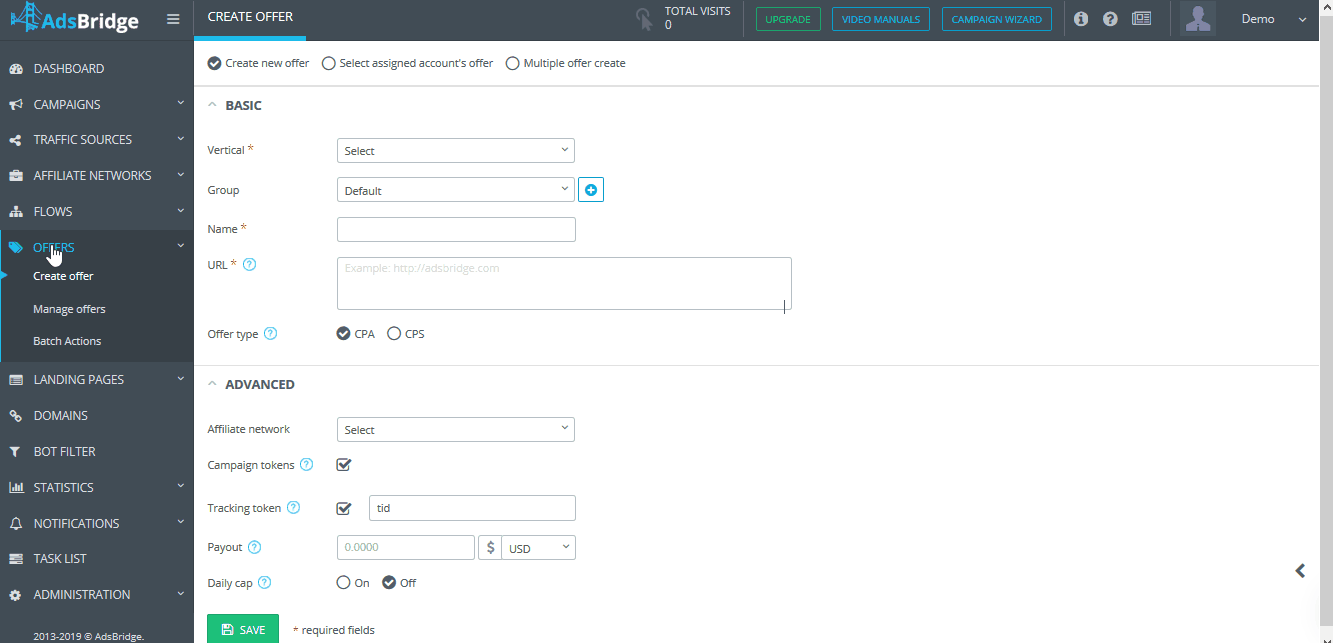AdsBridge continues to broad horizons and glad to announce more possibilities for users. We are glad to announce the integration with such affiliate networks as ClickDealer and CrakRevenue. What does this integration mean? It means that if you have ClickDealer or CrakRevenue account, then your offers will be available to use in AdsBridge.
Such integration helps to ease setting up process and save much time on doing it manually.
Integration with ClickDealer
Go to the “Create affiliate network” section and choose ClickDealer from the existed list of affiliate networks templates. All required settings will be filled automatically. The button “Integrate account” will be available below. After you’ve clicked on this button, the popup window to enter API key and Affiliate ID will appear.
API key and Affiliate ID is required to be copied from the ClickDealer affiliate network account. Open your ClickDealer account and go to the sections “Tools” – “API”. Copy required data and past it on the popup window in your AdsBridge account.
You are able to integrate several accounts from ClickDealer with AdsBridge. The data from each of the accounts will be visible in the table below.
Then, in your AdsBridge account go to the “Create offer” section on the tab “Offer from the integrated account”. There you will need to choose the required affiliate network and required an account from the dropdown menu. On the next step, there are visible all offers from your ClickDealer account. Choose the offer you need and press on the “Add” button.
Chosen offers will be added to tracker and ready to use.
Integration with CrakRevenue
Go to the “Create affiliate network” section and choose CrakRevenue from the existed list of affiliate networks templates. All required settings will be filled automatically. The button “Integrate account” will be available below. After you’ve clicked on this button, the popup window to enter API key and Affiliate ID.
Ask for the Api Key from your CrakRevenue account manager. They will send it either via email or in a chat window. Copy required data and past it on the popup window in your AdsBridge account.
You can find Affiliate ID in your CrakRevenue account.
You are able to integrate several accounts from CrakRevenue with AdsBridge. The data from each of the accounts will be visible in the table below.
Then, in your AdsBridge account go to the “Create offer” section on the tab “Offer from the integrated account”. There you will need to choose the required affiliate network and required an account from the dropdown menu. On the next step, there are visible all offers from your CrakRevenue account. Choose the offer you need and press on the “Add” button.
Chosen offers will be added to the tracker and ready to use.
AdsBridge continues the integration with other networks in order to help you create offers easier.