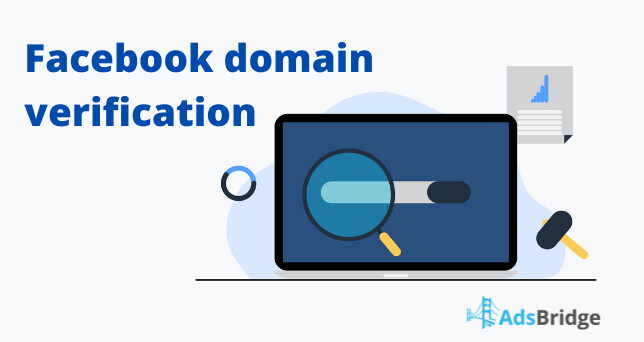We would like to talk about a relevant problem in today’s realia – Facebook domain verification.
These changes were caused by new rules in security policies of iOS14 that led to new Facebook rules aimed at promotion of security measures.
AdsBridge team also took care of this change and provided a possibility to pass verification of the domain, purchased through the platform.
So, what is domain verification and what it means for affiliates?
Domain verification is aimed at confirmation of security rules of a certain brand. This change doesn’t concern publishers that much as it does affiliates and their partners on the market.
?There are 3 main ways how you can verify your domain:
- Adding meta-tag to the index of the site (meta-tag verification);
- Uploading of html-file;
- DNS-confirmation
AdsBridge offers a possibility to pass domain verification with meta-tag verification. In order to do it, you need:
- Purchase a domain through our platform. You can do it in the section Domain – Buy domains.

You also get a free SSL certificate for this domain. - Enter your Facebook business account and go to “Brand security → domains”
- Click “Add” and indicate the name of the domain bought in AdsBridge.

- After that, the domain will appear in the Domains section waiting for confirmation.
- Select the domain and confirmation method as meta-tag verification.

- Copy the meta-tag from Step 1

- Return to AdsBridge. In the landing page editor create a new landing page. It can be a clear landing page or a landing page with necessary content.
On the right-side panel in the Meta tags add the previously copied meta-tag from Facebook.

- Create a campaign in the tracker with this landing page and the domain. Save it.
- Go to the Domains section in the tracker. Select the domain, click Edit button and assign the campaign for the Index page.

After that go back to Facebook and click the confirmation button. The domain indicator will change from red to green.
It means that you can start your work and launch your ad campaign?
We hope that this guide was useful and helped you pass domain verification. If you have any questions, contact support@adsbridge.com. We are always ready to help you!?