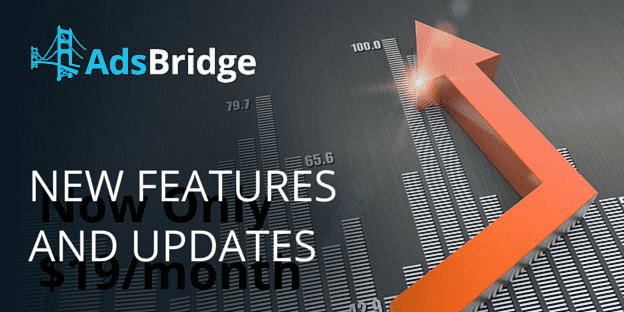Dear users,
We hasten to inform you about our massive improvement on AdsBridge, the top tracking system on the market today. The last release development and beta-testing took our team several months. We are sure that you will appreciate our efforts. Thanks to the improved structure of AdsBridge system, your efficiency now will increase multi-fold!
The main changes include:
- improved interface of the general sections and increased level of usability;
- simplified navigation and other useful features that make your work with our tracker even easier.
✓ Redesign of the Admin Panel Sections
Taking into account all your feedbacks, we decided to redesign the main admin sections. Now the admin panel is more clear and efficient.
In the Manage and Statistics sections the following changes were made:
– elements in the tables can be selected with the left mouse button click on the line with the element;
– available actions can be invoked with the right mouse button click on the selected element, or you can also select the element with the left mouse button click and then use one of the actions above the table;
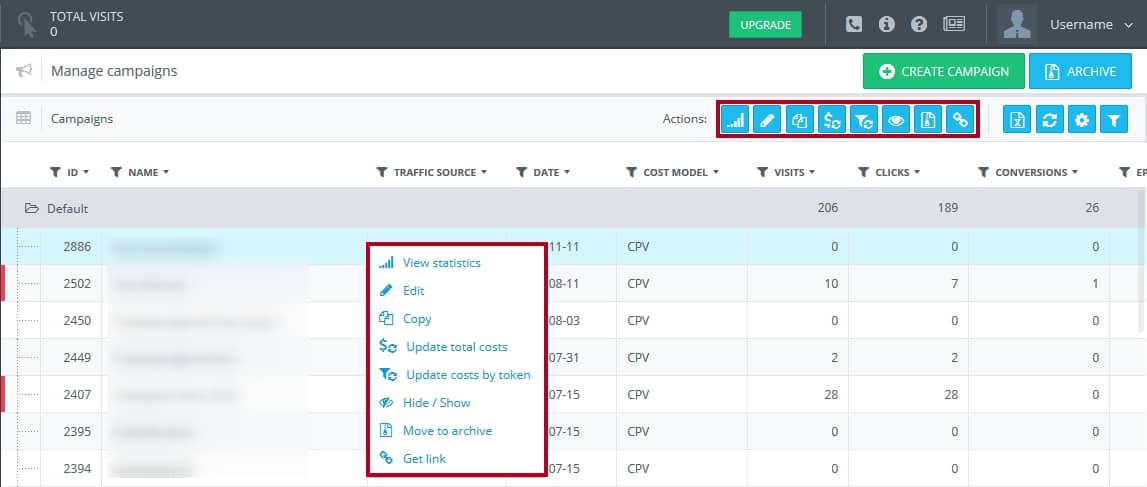
– filters and settings of the table are put in separate menu which can be opened with a click on the corresponding button next to the actions. Note that these filters and settings will be saved;
– the new columns are added in the Manage sections, including the statistic values that enable the view of general information about elements without the need to make extra actions;
– the download option in the csv format was added to the Manage sections;
– the “Total” line was added for the quick view of statistics summary;
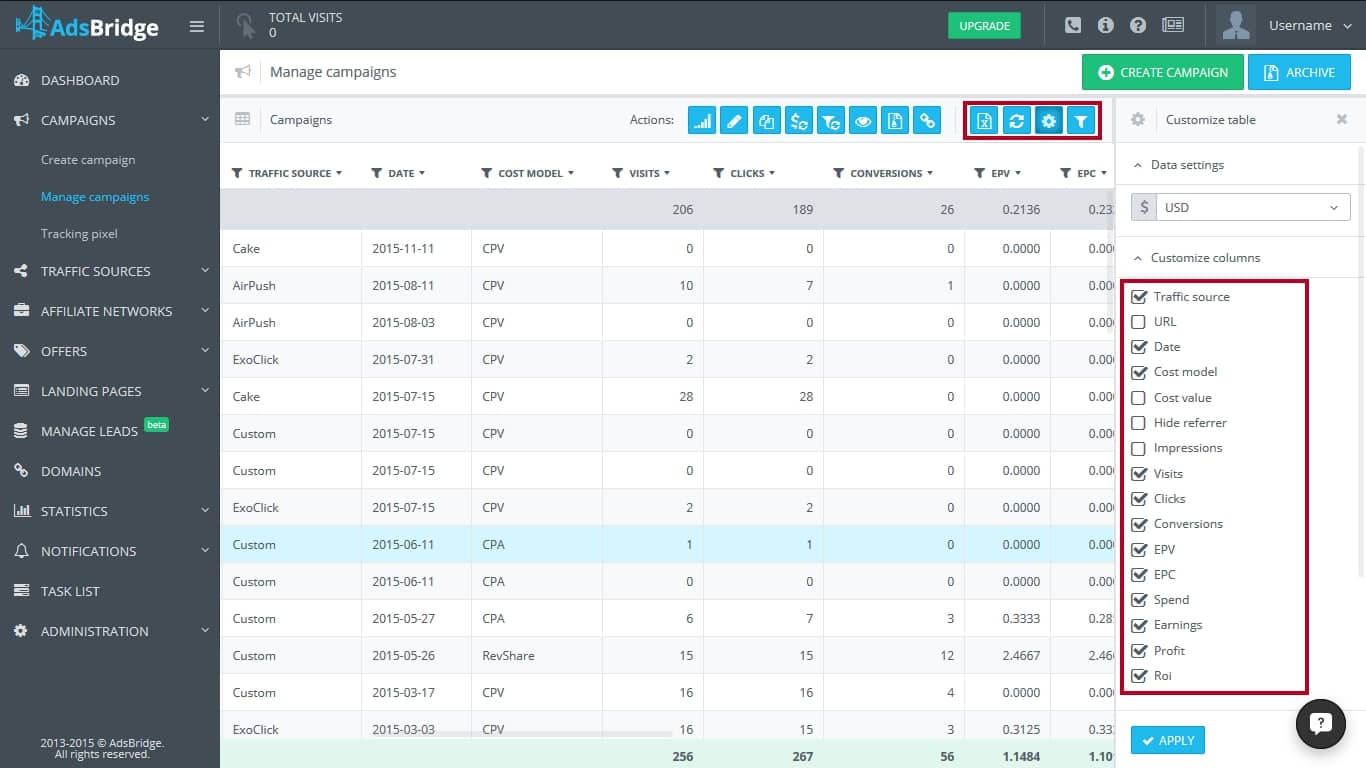
– the filters are added to all columns of the sections which allow you easily sort the data and leave only the necessary values in the table
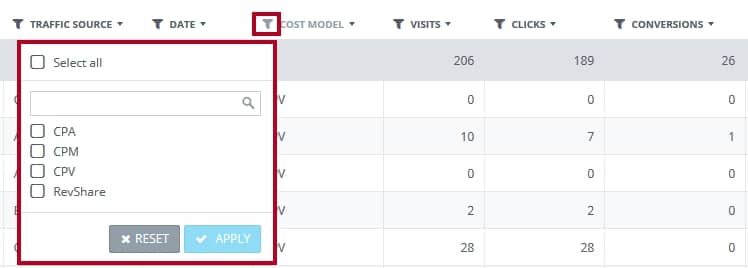
✓ Domain Purchase Functionality
In addition to the above changes we also added a functionality of domain purchase from AdsBridge interface. Now you can buy a redirect domain for AdsBridge campaigns directly in the Domains section.
See more details on how to do this here: http://help.adsbridge.com/domains
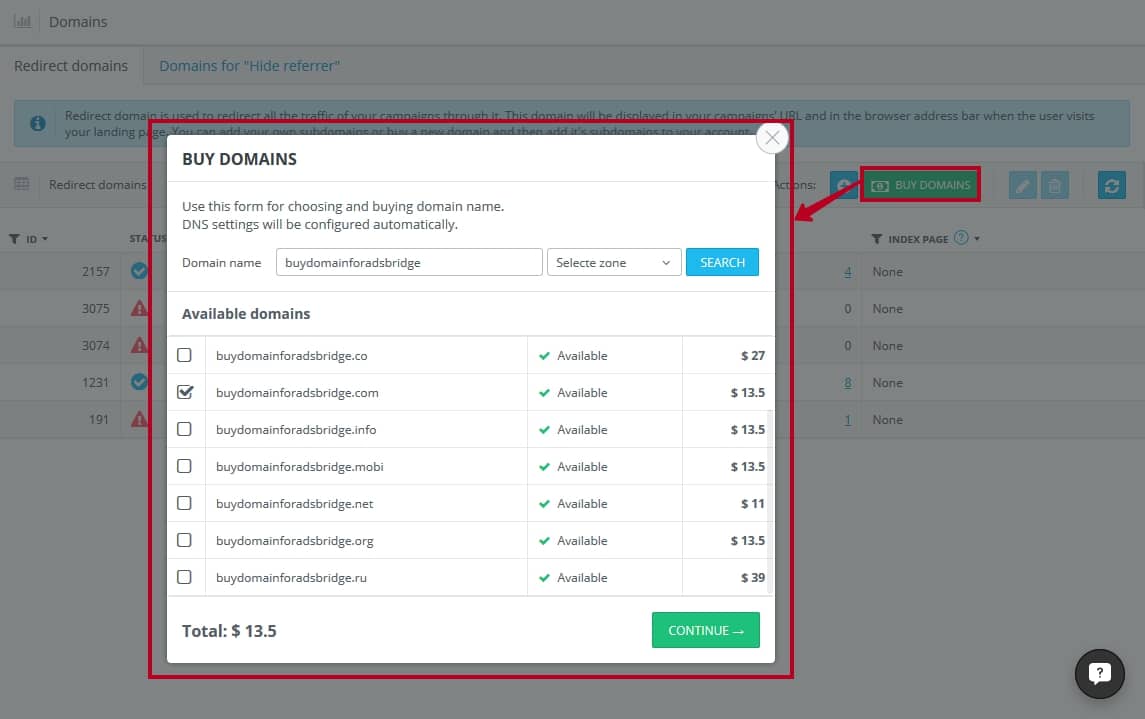
✓ Additional Changes Based on Your Feedbacks
We’ve made some more upgrades at your request:
– 4 decimals were added to all monetary values;
– the csv file upload with retaining currency;
– change of sorting order (the first click sorts data in descending order, the second click – in ascending order);
– adding the column in the Domains sections that shows a number of campaigns and enables you to view for which campaigns this domain is used;
– all checkboxes in the group now can be selected in the “Global report” and “Conversion report” sections.
We thank you for your comments and feedbacks, and hope that these improvements will simplify your work with our tracker.
Wishing you high conversions!
Best regards,
AdsBridge Team