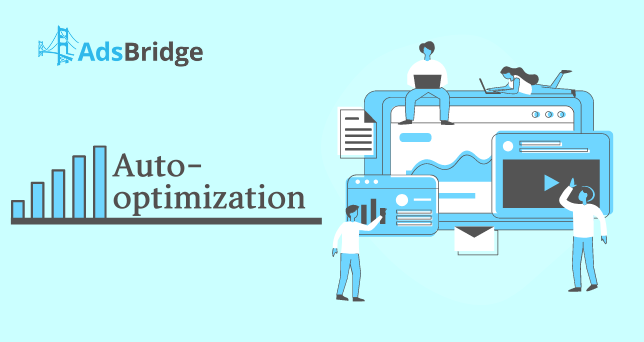When creating the tracker, we wanted to develop a SaaS solution that would include not only the basic arbitration functionality but also unique features. Auto-optimization has become one of the features that distinguish AdsBridge from other trackers today.
Today we’ll tell you what its advantages are and how it works. Quick setup and quality optimization guaranteed!
The functionality brief description:
– Auto optimization is the system of decision-making on the best traffic distribution aiming to increase the EPV (Earnings per visit) for pre-landers and EPC (Earnings per click) for offers.
– Optimization is based on the statistics obtained during the last step and the data history (statistics obtained for the last 10 steps).
– Auto optimization connects to the Rule or Path within a campaign. This is done in order to optimize taking into account the actual data obtained by this distribution rule.
– Landing pages (further – LP) are optimized independently from the offers.
The essence of automatic optimization is its ability to determine profitable landing pages/offers in real-time and distribute traffic to them. This means that you don’t need to analyze and monitor the statistics for each campaign separately. The system saves you time and allows you to increase your profits on all of your keywords and offers simultaneously. Therefore, if you run several campaigns and want to see maximum profit growth, auto-optimization will be your best helper.
Here’s the example of the activation and setup process:
Step 1: Create a distribution rule.
The optimal number of elements in the rotation is 3 to 5 (3 to 5 LPs and 3 to 5 offers).
Step 2: Activate and set up auto-optimization.
It’s crucial to specify the optimization step: namely the number of conversions, which can be assumed as sufficient to conclude that the statistics is reliable and there’s enough data for analysis and optimization.
When setting up auto-optimization rules, you can choose one of three available options: LP optimization, offer optimization, or simultaneous optimization of both LPs and offers. You can also provide an additional optimization condition (the number of clicks, the time interval); it is also possible to combine these indicators with a logical connector (“AND” / “OR”).
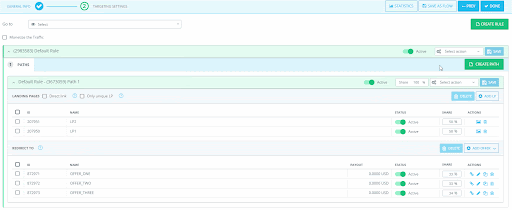
Step 3: View the optimization log.
After the first launch of the optimization, you are enabled to view the optimization log, which can be downloaded in CSV format. It contains the essential data on the basis of which it was concluded to redistribute interests between active elements (LPs / offers), as well as old and new distribution rates of interest.
You should always remember that:
— when you activate auto-optimization, the current percentage rates will be taken for the initial ones (set for the elements at the moment of auto-optimization launch);
— the current statistics on the distribution rule will differ from the data in the optimization log (it stores the accumulated data for the last 10 steps, on the basis of which the decision was taken to redistribute the interest);
— optimization is based on EPV and EPC indicators (which means, you need to specify the correct conversion payouts in offers to configure postback properly);
— the minimum percentage for each element is 1%;
— when adding a new element, you should specify the initial percentage for it, which will be incrementally removed from the elements active at the moment of addition;
— the system neither deactivates nor deletes LPs and/or offers, the user can control it on their own;
— when the status of the element changes from active to inactive, the percentage that was assigned to the deactivated element is proportionally distributed among the active ones. The percentage of the deactivated element is automatically reset to zero;
— when the status of an element changes from inactive to active, this element is assigned a minimum percentage (1%), which cannot be edited.
Please note that the auto-optimization enabled for a Path within a Flow will take into account the cumulative statistics from all campaigns where this Flow is used.
Also, we have added new functionality that implies the auto-optimization of distribution Paths. This feature can be activated within the Rule action menu, containing several distribution paths.