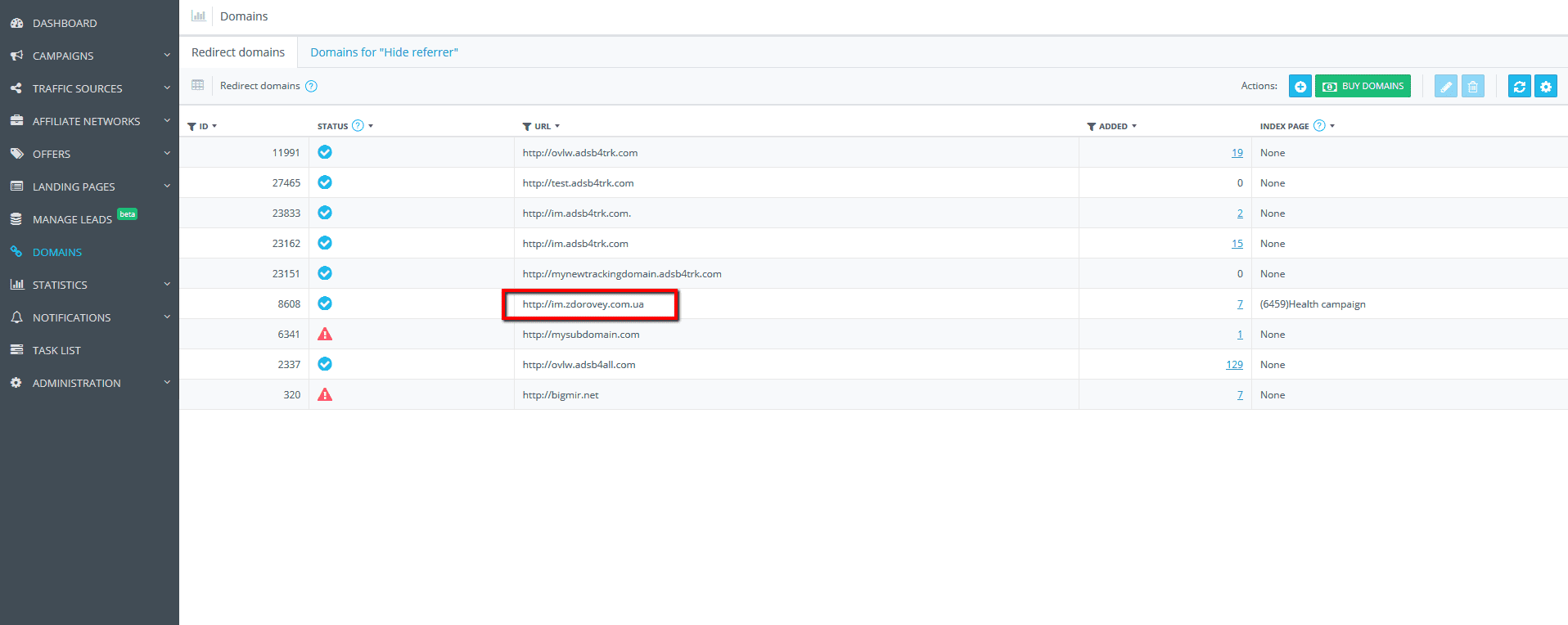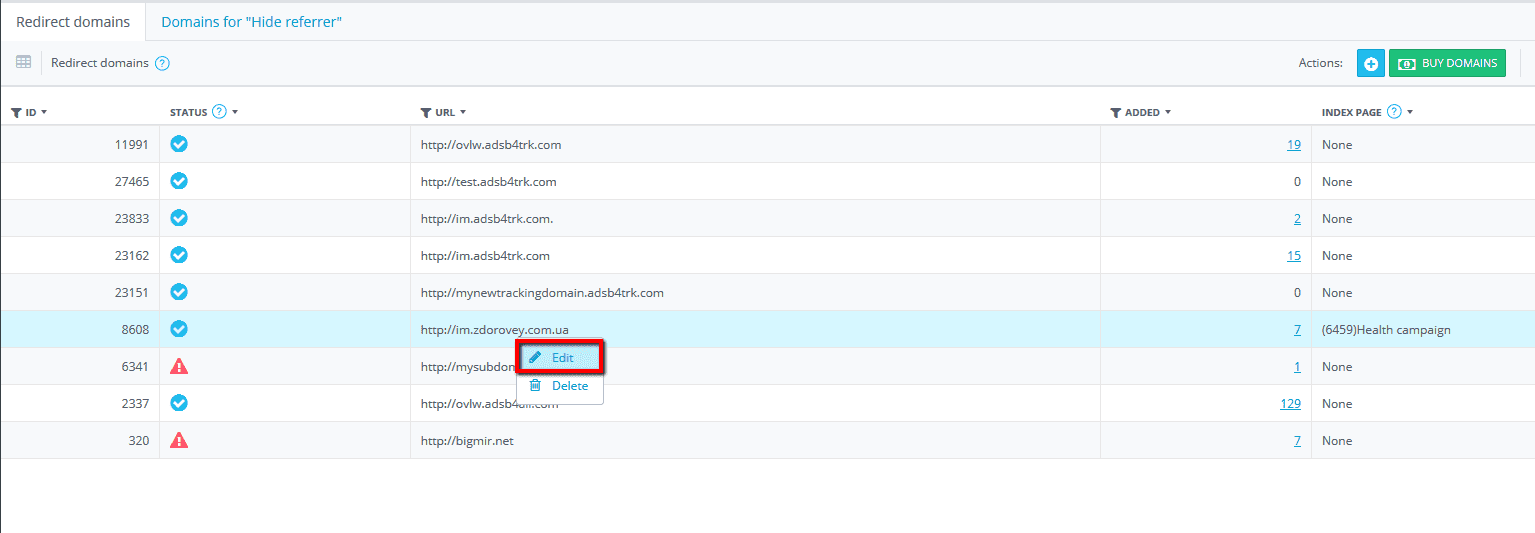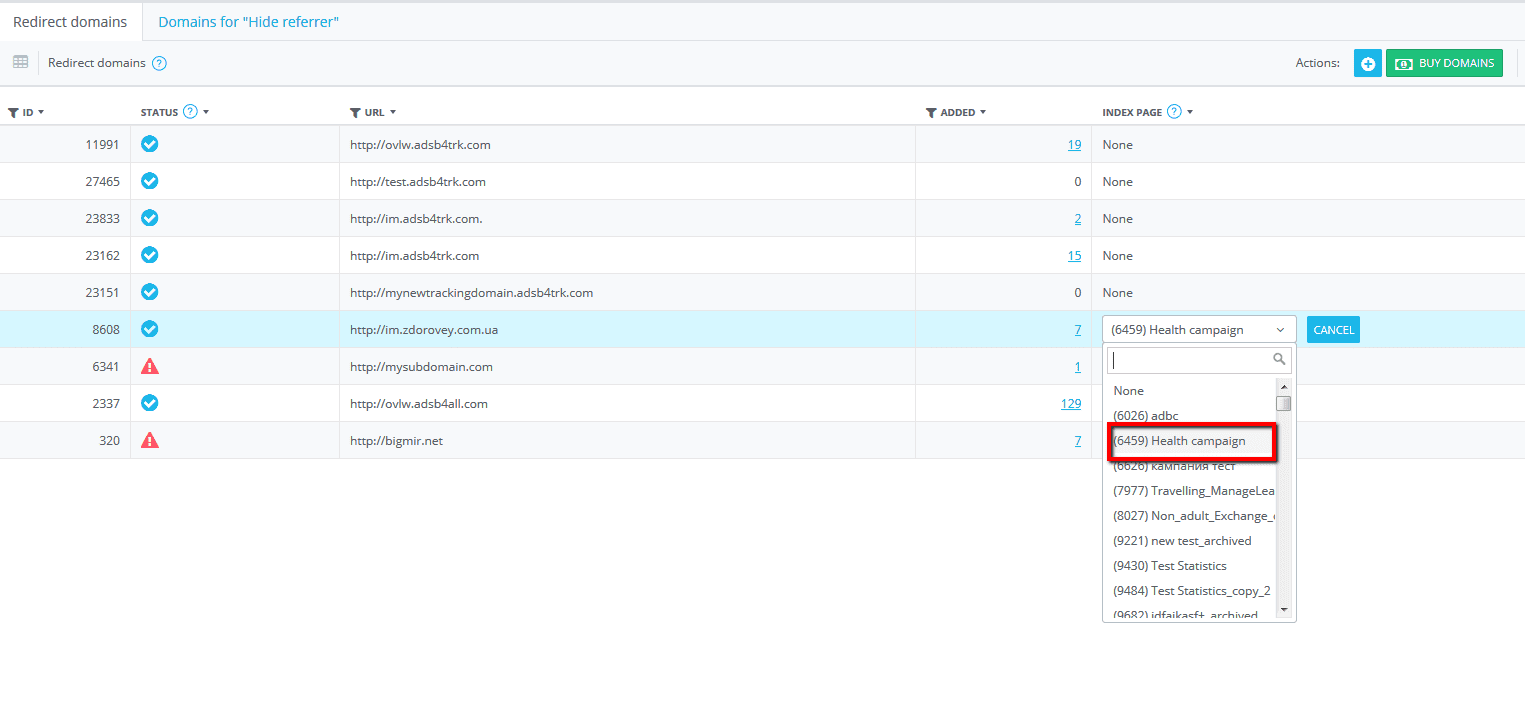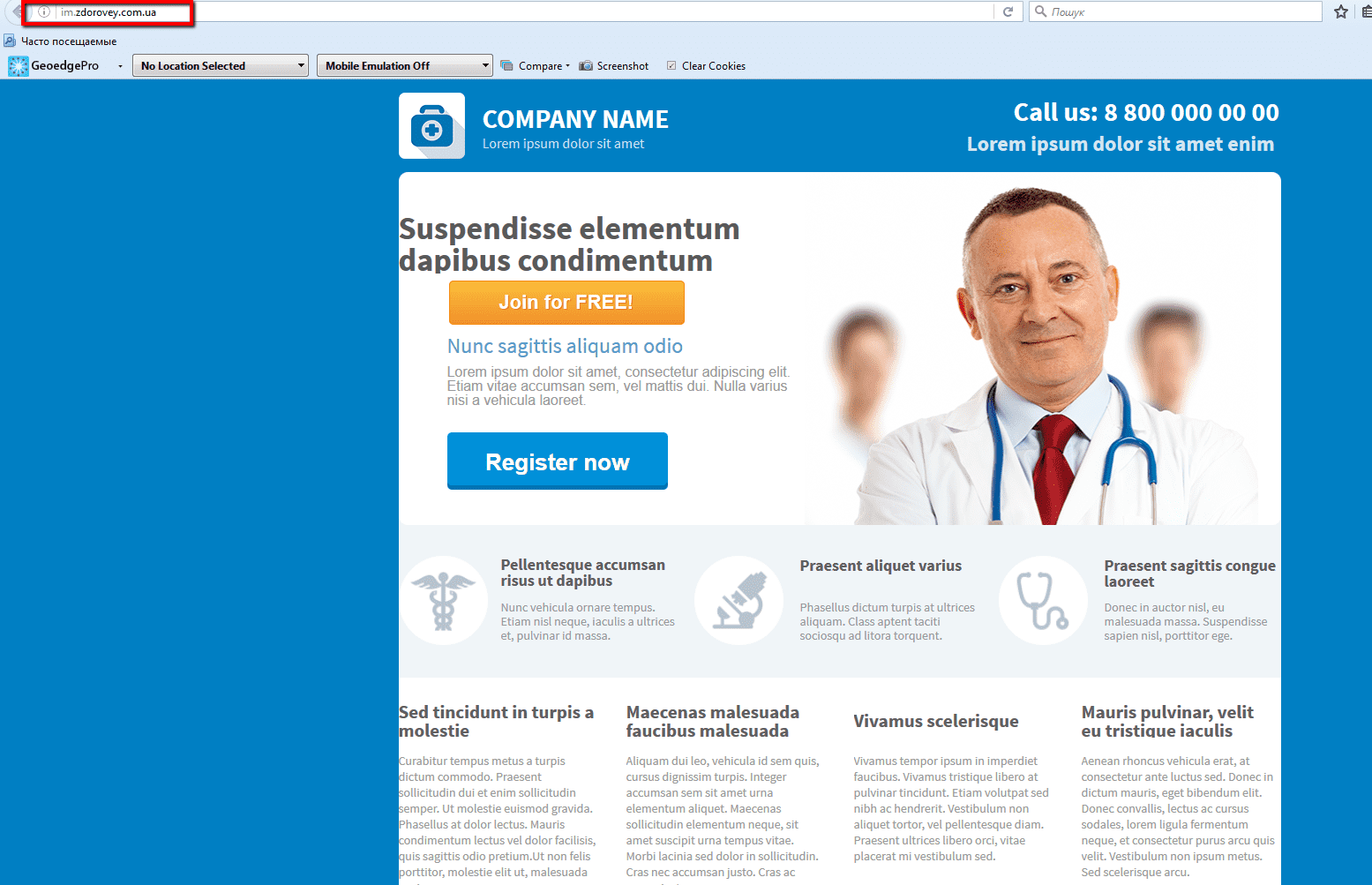Today, we’ll talk about one of the useful features on our platform — Index page. Many of you still do not use or even know about it, thus, waste time on third-party sources for shortening links.
What is Index page?
This service shortens long URLs.
Firstly, short links are visually more attractive and do not confuse visitors (unlike the long ones that sometimes consist of several lines).
Secondly, “Index page” (or link shortener) may be used to pass moderation on services like Google Adwords or Bing that have strict requirements for the redirect URLs. It’s also can be used on social networks. For instance, when placing a URL on a domain on a Facebook ad in order to track visitors’ statistics.
More about functionality
As you know, AdsBridge allows affiliates to include their own subdomains into the system and use them for tracking. When forming campaign URLs with the chosen subdomain, other parameters of a tracker such as a campaign ID and tokens are added to it, and the link looks like this:
http://im.zdorovey.com.ua/c/07314da97c6576f8?click_id={click_id}&token1={token1}
It is quite simple to work with them. However, the format of such campaign URL sometimes can be negatively taken by third-party systems (i.e. traffic source). Thus, there is a need to imitate a direct pass on a domain so that users do not realize they’ve been passed through the tracking system. And this is why you might want to use Index page on AdsBridge.
Another benefit of “Index page” is that the campaign URL can be placed on various sources in its shortened version as well as in its full version with all tokens and parameters. Both ways will work.
How to set it up?
Step 1. First, add a subdomain to your AdsBridge account:
Step 2. Create a campaign. Its URL will look as follows:
http://im.zdorovey.com.ua/c/07314da97c6576f8?click_id={click_id}&token1={token1}
Step 3. Shorten the link. Go to the Domain section, select a subdomain and choose Edit from suggested options:
Then, choose a needed campaign and press Apply:
Now, once it is all set, when going to the link http://im.zdorovey.com.ua users will land on a Health campaign. They will see the pre-set landing page but the URL will have a format of an ordinary subdomain:
That’s it. As a result, a campaign URL will be short and won’t look suspicious for moderators. And all its values will be recorded in statistics.
Now, before you start using this feature, pay attention to some restrictions:
- If your campaign has set landing pages, it is better to use Index page with the landing pages available on AdsBridge. However, it is still possible to use self-hosted jumps (e.g. add a subdomain with self-hosted jump pages on AdsBridge).
- You can set up only one campaign for one subdomain on Index page.
- When using this feature, you can track and use any tokens (here is the example http://im.zdorovey.com.ua?click_id={click_id}&token1={token1}).
Set up URLs in a new format, keep tracking and successfully pass moderation.
Go ahead grab your conversions!