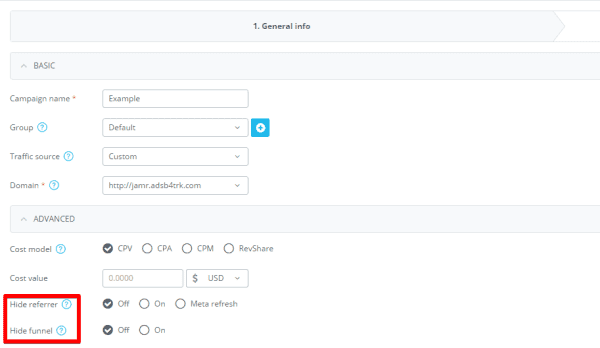Have you ever wanted to hide information from prying eyes? We have the solution!
Here is a small explanation of our Hide Funnel and Hide Referrer that will help clear up some of your questions. Below is a picture of wher you can find the features. They are located within the Campaign > Manage Campaigns tab.
Hide Funnel:
This function will allow you to hide your jumps from curious advertising managers and affiliate programs.
The feature works as so;
Upon clicking on your campaign link (with the hide funnel function switched on), users will be sent through your link, but with one small difference.
Example of link from a usual campaign: http://ywg.ab4all.com/c/5148e4ef52e2df9a?
Example of a link with ‘hide funnel’ switched on: http://ywg.ab4all.com/j/5148e4ef52e2df9a?
Upon clicking on the link, a checksum will be generated (a combination of set user parameters, IP, user-agent, etc.), and will last 60 seconds.
This link will play the role of a referrer within the network, and transferring through it without a corresponding checksum, traffic will be sent to a fallback URL, and not to the real jump page.
If a real user goes through the funnel, and then from an offer presses ‘back’, with the presence of correct checksum values, they will see the needed jump page, while a curious affiliate manager will be sent to the fallback URL.
Hide Referrer:
This feature allows you to hide your landing pages from representatives of an affiliate network. When this function is activated, at the moment of redirect to your offer, there will be another redirect to another page. This means that from the view of the affiliate network, the only thing that will be visible is the address of the last site that the user visited.
Our tracker also offers a Meta Refresh function, which completely clears the referrer if the user’s browser supports such an option. This function does have some disadvantages however, i.e. affiliate networks pay close attention to large amounts of blank referrers. In addition, the redirect speed will fall due to the extra step, and that can affect traffic, especially mobile.
If you have any questions regarding these issues, please feel free to contact our support team at support@adsbridge.com, and they will explain everything!
Have a wonderful day!
-Your AdsBridge Team